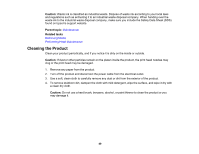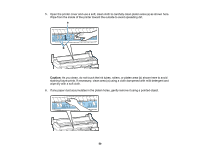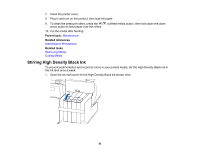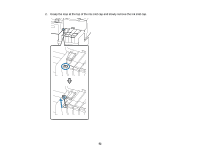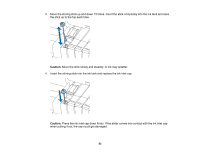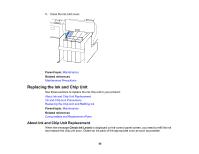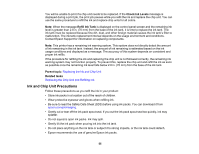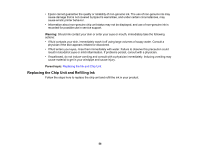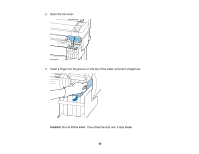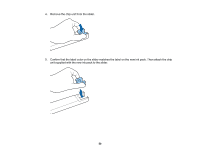Epson SureColor F6200 User Manual - Page 54
Replacing the Ink and Chip Unit, About Ink and Chip Unit Replacement
 |
View all Epson SureColor F6200 manuals
Add to My Manuals
Save this manual to your list of manuals |
Page 54 highlights
5. Close the ink inlet cover. Parent topic: Maintenance Related references Maintenance Precautions Replacing the Ink and Chip Unit See these sections to replace the ink chip unit in your product. About Ink and Chip Unit Replacement Ink and Chip Unit Precautions Replacing the Chip Unit and Refilling Ink Parent topic: Maintenance Related references Consumables and Replacement Parts About Ink and Chip Unit Replacement When the message Check Ink Levels is displayed on the control panel screen, you need to refill the ink and replace the chip unit soon. Obtain an ink pack of the appropriate color as soon as possible. 54
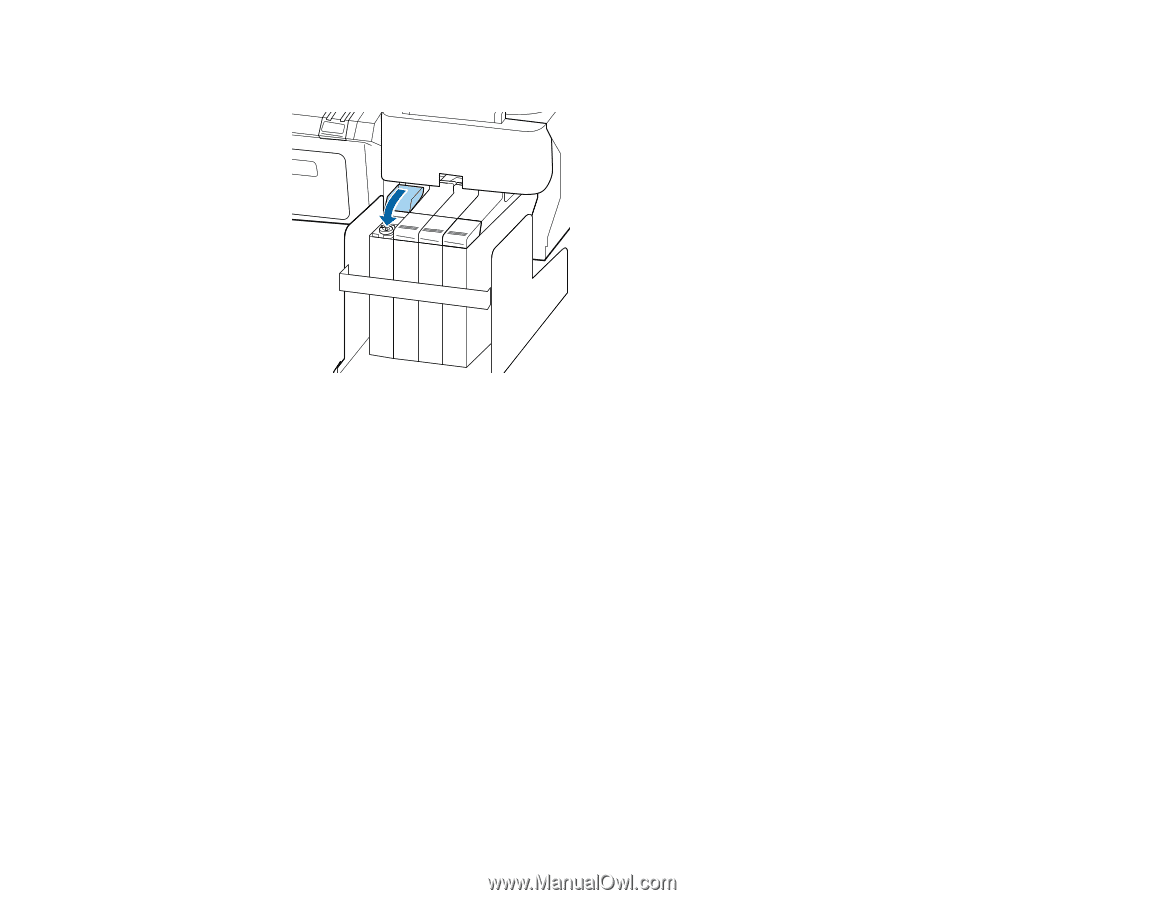
5.
Close the ink inlet cover.
Parent topic:
Maintenance
Related references
Maintenance Precautions
Replacing the Ink and Chip Unit
See these sections to replace the ink chip unit in your product.
About Ink and Chip Unit Replacement
Ink and Chip Unit Precautions
Replacing the Chip Unit and Refilling Ink
Parent topic:
Maintenance
Related references
Consumables and Replacement Parts
About Ink and Chip Unit Replacement
When the message
Check Ink Levels
is displayed on the control panel screen, you need to refill the ink
and replace the chip unit soon. Obtain an ink pack of the appropriate color as soon as possible.
54