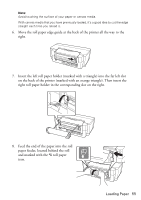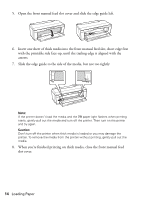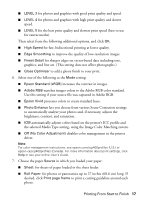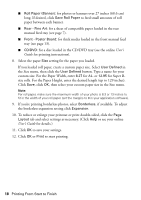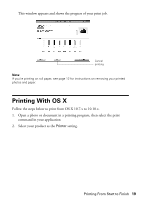Epson SureColor P400 Basics and warranty - Page 16
for any type of photographic, to display a window like
 |
View all Epson SureColor P400 manuals
Add to My Manuals
Save this manual to your list of manuals |
Page 16 highlights
3. On the Main tab, select the Media Type setting that matches the paper you loaded (see page 24). 4. For the Color setting, select Color or Grayscale for any type of photographic printing. 5. For the Print Quality setting, select Speed or Quality, or select Quality Options to display a window like this: Use the Speed/Quality slider to set from the following quality levels: ■ LEVEL 1 for fast printing with draft quality. ■ LEVEL 2 for everyday text and image printing. 16 Printing From Start to Finish

16
Printing From Start to Finish
3.
On the Main tab, select the
Media Type
setting that matches the paper you
loaded (see page 24).
4.
For the
Color
setting, select
Color
or
Grayscale
for any type of photographic
printing.
5.
For the
Print Quality
setting, select
Speed
or
Quality
, or select
Quality
Options
to display a window like this:
Use the Speed/Quality slider to set from the following quality levels:
■
LEVEL 1
for fast printing with draft quality.
■
LEVEL 2
for everyday text and image printing.