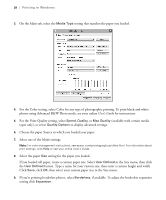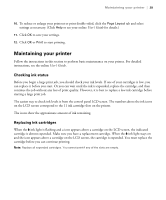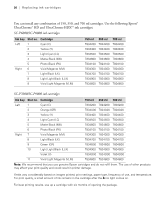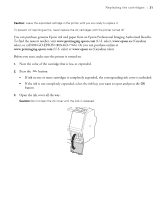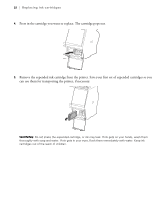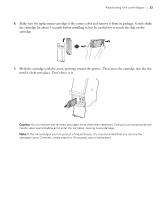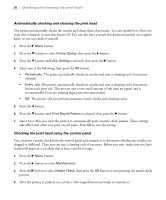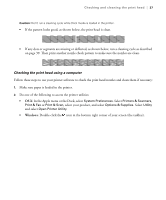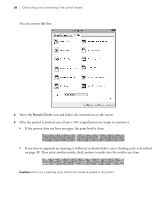Epson SureColor P8000 Designer Edition Quick Reference - Page 34
the cartridge for about 5 seconds before installing it, but be careful not to touch the chip on
 |
View all Epson SureColor P8000 Designer Edition manuals
Add to My Manuals
Save this manual to your list of manuals |
Page 34 highlights
Replacing ink cartridges | 33 6. Make sure the replacement cartridge is the correct color and remove it from its package. Gently shake the cartridge for about 5 seconds before installing it, but be careful not to touch the chip on the cartridge. 7. Hold the cartridge with the arrow pointing toward the printer. Then insert the cartridge into the slot until it clicks into place. Don't force it in. Caution: Do not remove and re-insert cartridges more often than necessary. Doing so can compromise the needle valve seal and allow air to enter the ink tubes, causing nozzle damage. Note: If the ink cartridges are not used on a frequent basis, it is recommended that you remove the cartridges every 3 months, shake them for 10 seconds, and re-insert them.