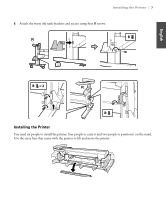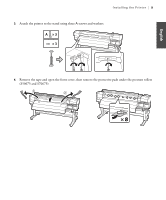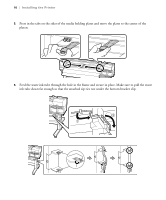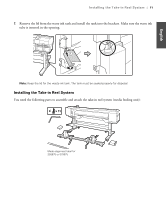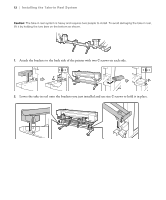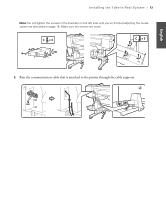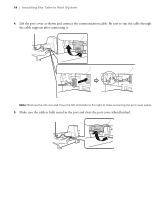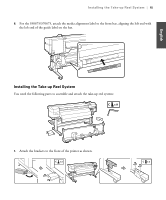Epson SureColor S70675 Setup Guide - Page 12
ink tube down far enough so that the attached zip ties rest under the bottom bracket clip.
 |
View all Epson SureColor S70675 manuals
Add to My Manuals
Save this manual to your list of manuals |
Page 12 highlights
10 | Installing the Printer 5. Press in the tabs on the sides of the media holding plates and move the plates to the center of the platen. 6. Feed the waste ink tube through the hole in the frame and secure in place. Make sure to pull the waste ink tube down far enough so that the attached zip ties rest under the bottom bracket clip.
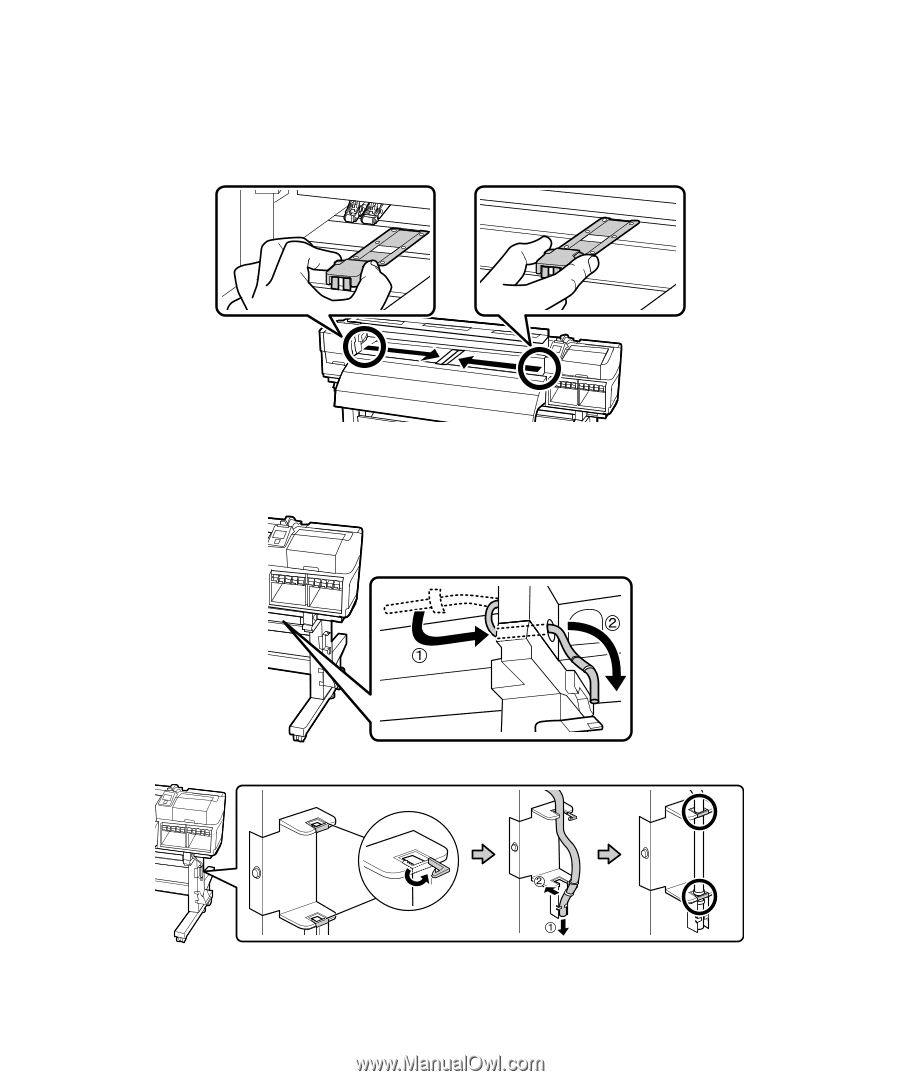
10
|
Installing the Printer
5.
Press in the tabs on the sides of the media holding plates and move the plates to the center of the
platen.
6.
Feed the waste ink tube through the hole in the frame and secure in place. Make sure to pull the waste
ink tube down far enough so that the attached zip ties rest under the bottom bracket clip.