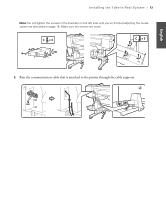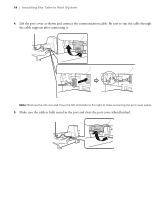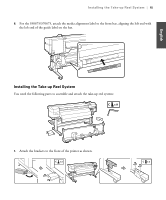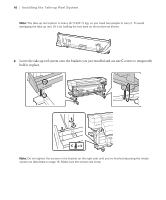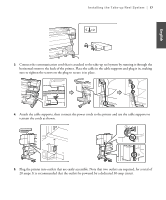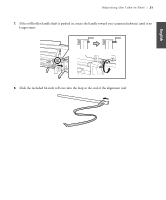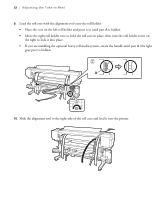Epson SureColor S70675 Setup Guide - Page 20
Adjusting the Media System, Adjusting the Take-in Reel
 |
View all Epson SureColor S70675 manuals
Add to My Manuals
Save this manual to your list of manuals |
Page 20 highlights
18 | Adjusting the Media System Adjusting the Media System After completing printer assembly, use the included alignment tool, adjustment guides, and counterweight to perform parallel adjustment of the take-in and take-up reel. This ensures that the media will be fed straight and helps reduce printing errors. Make sure the printer is leveled and on a level surface. Adjusting the Take-in Reel Two people are required for parallel adjustment, one in front of the printer, and one in back. 1. Open the front cover and push back the media loading lever. 2. From the back of the printer, feed the left and right adjustment guides through the paper path.
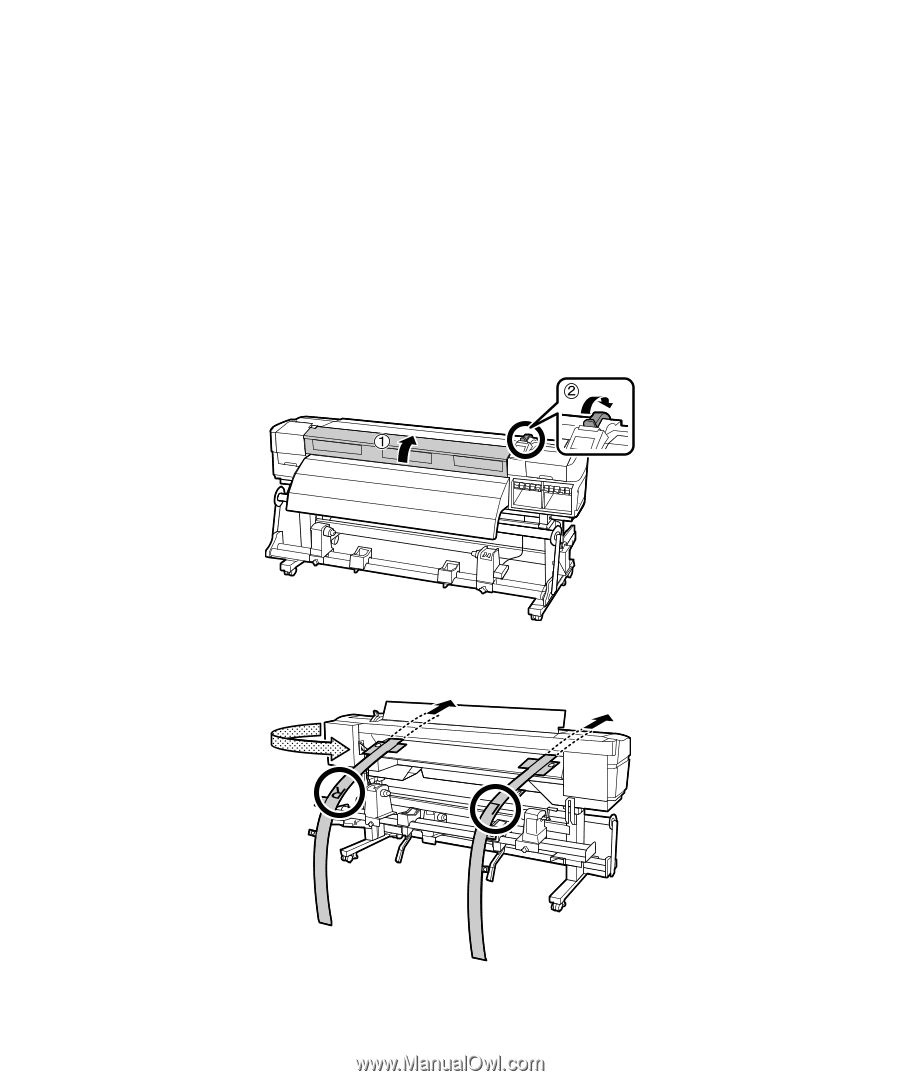
18
|
Adjusting the Media System
Adjusting the Media System
After completing printer assembly, use the included alignment tool, adjustment guides, and counterweight
to perform parallel adjustment of the take-in and take-up reel. This ensures that the media will be fed
straight and helps reduce printing errors. Make sure the printer is leveled and on a level surface.
Adjusting the Take-in Reel
Two people are required for parallel adjustment, one in front of the printer, and one in back.
1.
Open the front cover and push back the media loading lever.
2.
From the back of the printer, feed the left and right adjustment guides through the paper path.