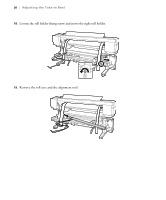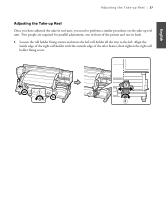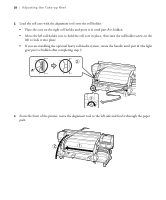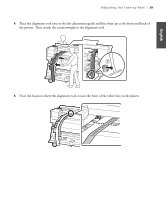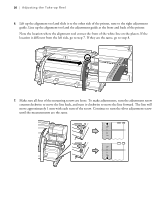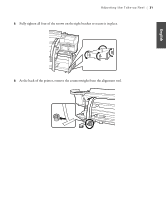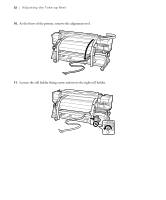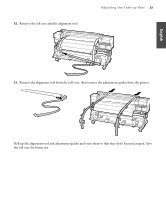Epson SureColor S70675 Setup Guide - Page 33
Fully tighten all four of the screws on the right bracket to secure it in place., At the back of
 |
View all Epson SureColor S70675 manuals
Add to My Manuals
Save this manual to your list of manuals |
Page 33 highlights
English Adjusting the Take-up Reel | 31 8. Fully tighten all four of the screws on the right bracket to secure it in place. 9. At the back of the printer, remove the counterweight from the alignment tool.
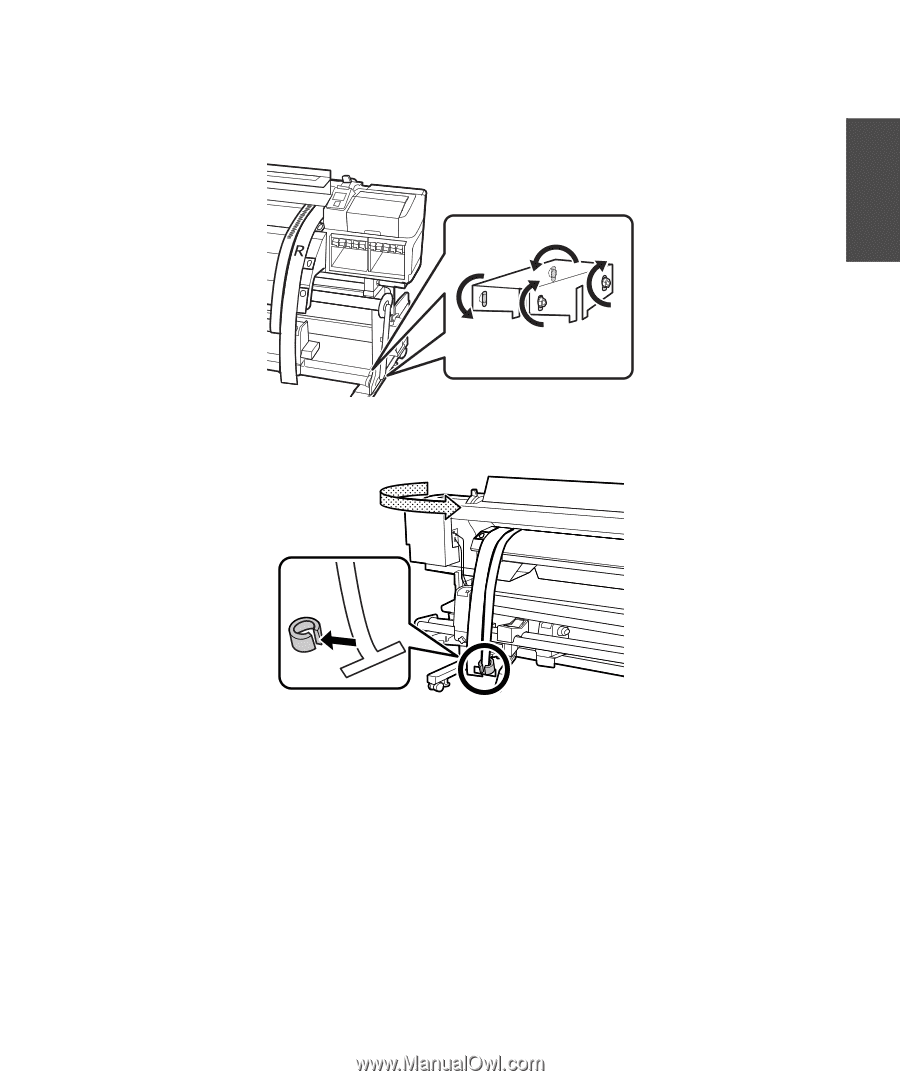
Adjusting the Take-up Reel
|
31
English
8.
Fully tighten all four of the screws on the right bracket to secure it in place.
9.
At the back of the printer, remove the counterweight from the alignment tool.