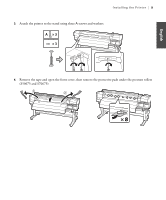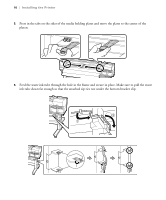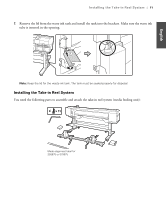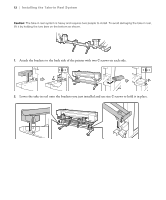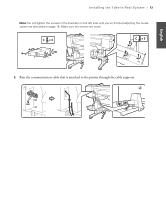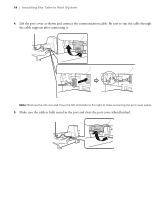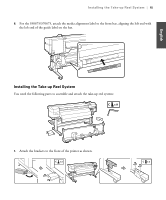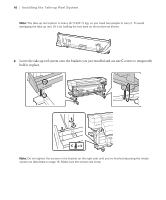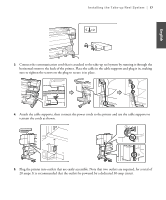Epson SureColor S70675 Setup Guide - Page 15
Run the communication cable that is attached to the printer through the cable supports.
 |
View all Epson SureColor S70675 manuals
Add to My Manuals
Save this manual to your list of manuals |
Page 15 highlights
English Installing the Take-in Reel System | 13 Note: Do not tighten the screws in the brackets on the left side until you've finished adjusting the media system as described on page 18. Make sure the screws are loose. 3. Run the communication cable that is attached to the printer through the cable supports.
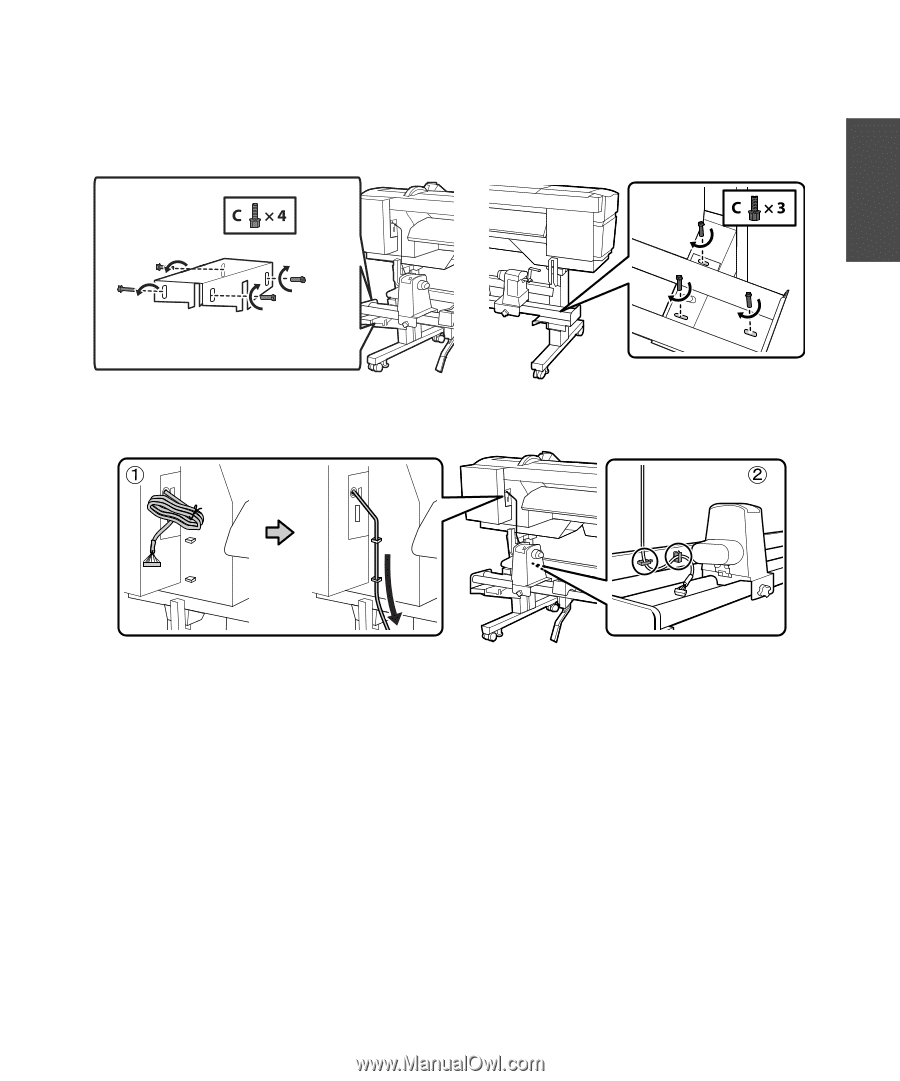
Installing the Take-in Reel System
|
13
English
Note:
Do not tighten the screws in the brackets on the left side until you’ve finished adjusting the media
system as described on page 18. Make sure the screws are loose.
3.
Run the communication cable that is attached to the printer through the cable supports.