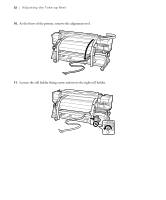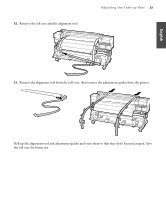Epson SureColor S70675 Setup Guide - Page 39
Installing Ink Cartridges
 |
View all Epson SureColor S70675 manuals
Add to My Manuals
Save this manual to your list of manuals |
Page 39 highlights
English Installing Ink Cartridges | 37 4. Unpack the ink cartridges and shake each 15 times (about 5 seconds). If you are using the white, metallic silver, or orange cartridges, shake them 50 times (about 15 seconds). Note: Do not touch the IC chip on the cartridge. 5. Insert the ink cartridges as shown below and follow the instructions on the control panel to complete ink charging. S30675 BK Y M C (Black) (Yellow) (Magenta) (Cyan)
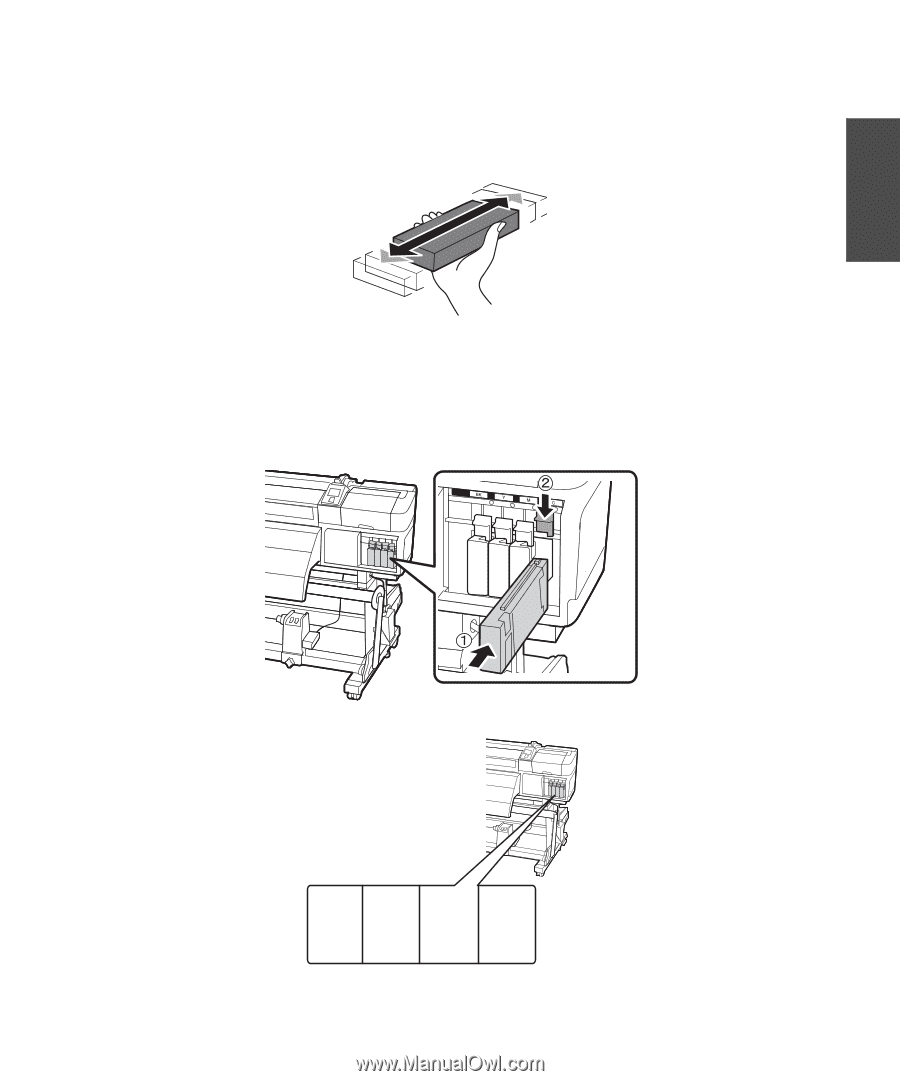
Installing Ink Cartridges
|
37
English
4.
Unpack the ink cartridges and shake each 15 times (about 5 seconds). If you are using the white,
metallic silver, or orange cartridges, shake them 50 times (about 15 seconds).
Note:
Do not touch the IC chip on the cartridge.
5.
Insert the ink cartridges as shown below and follow the instructions on the control panel to complete
ink charging.
S30675
BK
(Black)
Y
(Yellow)
M
(Magenta)
C
(Cyan)