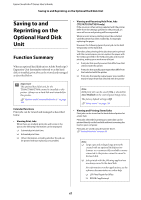Epson SureColor T5270D User Manual - Page 68
Saving Print Jobs
 |
View all Epson SureColor T5270D manuals
Add to My Manuals
Save this manual to your list of manuals |
Page 68 highlights
Epson SureColor T-Series User's Guide Saving to and Reprinting on the Optional Hard Disk Unit Print Job Management • From the Print Job menu of the Control Panel Detailed procedureU"Viewing and Printing Saved Print Jobs" on page 69 • From Remote Manager The Remote Manager utility is included in the standard install of the printer network interface and, in addition to managing the print jobs stored on the hard disk, can be used for viewing printer status and adjusting network settings. It is launched by entering the printer's IP address in a computer web browser. When managing in the Remote Manager, you can cancel jobs waiting to be printed individually and cancel and resume held jobs individually. Note: If the printer's IP address is entered in a web browser when the optional Multifunction Scanner has been connected, the following screen appears. To start the Remote Manager, click Remote Manager. • From LFP HDD Utility (Windows only) The LFP HDD Utility can be used to manage print jobs stored on a hard disk. It is used when the printer is connected to the computer via USB. It can be downloaded from the Epson website. http://www.epson.com Data on a Hard Disk Data on a hard disk cannot be copied to a computer or other device. Even when print jobs have been stored on the hard disk, save the original data on a computer. Data on a hard disk may be lost or corrupted in the following situations. O When the disk is affected by static electricity or electrical noise O When the disk has been used incorrectly O After a malfunction or repair O When the disk was damaged by a natural disaster We take no responsibility for any data loss, data corruption, or other problems due to any cause, even including those listed above and within the warranty period. Be aware that we are also not responsible for the recovery of lost or corrupted data. Saving Print Jobs This section describes the print driver settings used to save print jobs. For more information, see the online help for Remote Manager. For information on launching Remote Manager, see U the Network Guide (pdf) 68