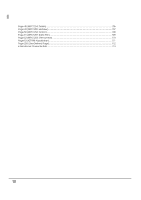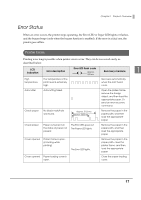Epson TM-L500A Technical Reference Guide: RFID - Page 13
Part Names and Functions, Power Switch, Control Panel
 |
View all Epson TM-L500A manuals
Add to My Manuals
Save this manual to your list of manuals |
Page 13 highlights
Part Names and Functions Control panel Chapter 1 Product Overview Cover open lever Manual cutter Paper loading cover Platen cover Power switch 1 Power Switch Turns the printer on or off. The marks on the switch: ( : OFF/ : ON) Before turning on the printer soon after turning it off, make sure the LEDs on the control panel are off. Control Panel 13

Chapter 1
Product Overview
13
1
Part Names and Functions
Power Switch
T
u
r
n
s
t
he pr
int
er o
n
or off. The marks o
n
t
he sw
it
ch: (
: OFF/
: ON)
Control Panel
Before turning on the printer soon after turning it off, make sure the LEDs on the control
panel are off.
Control panel
Manual cutter
Platen cover
Power switch
Cover open lever
Paper loading cover