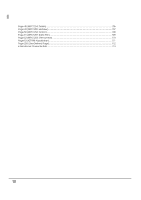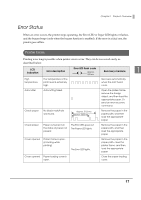Epson TM-L500A Technical Reference Guide: RFID - Page 14
Power LED Green, On Line LED Green, Error LED Orange, Unload, button, On/Off Line Back button, inting
 |
View all Epson TM-L500A manuals
Add to My Manuals
Save this manual to your list of manuals |
Page 14 highlights
Power LED (Green) • Lights when the power supply is on. • Goes out when the power supply is turned off, or the printer is in the power-saving mode (sleep 3). On Line LED (Green) • Lights when the printer is online. • Goes out when the printer is offline (For details about offline, see "Offline" on page 16.) or in the power-saving mode (sleep 3). Error LED (Orange) • Lights when the paper loading cover or the platen frame is open. • Flashes when an error occurs. (For details about the flash codes, see "Error Status" on page 17.) • Goes out during regular operation or the power-saving mode (sleep 3). Paper LED (Orange) • Lights when paper is out. • Goes out when paper is loaded, or the printer is in the power-saving mode (sleep 3). • Flashes in self-test printing standby state or autoloading standby state. Unload () button Holding down this button for 1 second or more feeds paper backward until the paper can be removed from the back of the printer. In the menu mode, this button switches the menu items and options. Feed () button If you use the label paper or paper with black marks, • This button feeds paper to the print start position except during a printer error or the power- saving mode. • This button ejects the paper when the status of the paper out sensor is paper not present and a paper out error has not occurred. If you use the continuous paper, this button feeds paper continuously except during a printer error or the power-saving mode. In the menu mode, this button switches the menu items and options. On/Off Line (Back) button This button switches between online and offline. In the menu mode, this button returns to an upper menu item, or exits the menu mode. 14