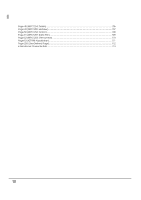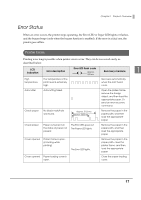Epson TM-L500A Technical Reference Guide: RFID - Page 15
Menu OK button, Items displayed on the LCD, Printer status, Line 1 of LCD
 |
View all Epson TM-L500A manuals
Add to My Manuals
Save this manual to your list of manuals |
Page 15 highlights
Chapter 1 Product Overview Menu (OK) button This button enters the menu mode when the printer is offline. In the menu mode, this button sets the displayed setting option. For the setting items in the menu mode and setting procedures, see "Setting Menu on the LCD" on page 50. For information about the power-saving mode, see "Power-Saving Mode" on page 20. Items displayed on the LCD Printer status Printer sub status Line 1 of LCD Line 2 of LCD Normal condition Online (Device mode) (User ID): On Line Offline (Device mode) (User ID): Off Line 1 Online Prt Ready (User ID): On Line During printer error Online (Device mode) (User ID): On Line Error (Displays causes of printer errors.) During Offline unrecoverable error Unrecoverable error (Displays causes of unrecoverable errors.) In menu mode First layer [Setting menu] (Menu name) Second layer [(Menu name)] (Options) During a printer error, the causes of the error are displayed in turn every other 2 seconds. 15