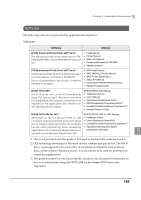Epson TM-T88V-DT Technical Reference Guide - Page 164
ESC/POS command, ESC/POS command functions
 |
View all Epson TM-T88V-DT manuals
Add to My Manuals
Save this manual to your list of manuals |
Page 164 highlights
ESC/POS command ESC/POS is the Epson original printer command system. With ESC/POS commands, you can directly control all the TM printer functions, but detailed knowledge of printer specifications or combination of commands is required, compared to using a driver. For detailed information about ESC/POS commands, see the ESC/POS Command Reference. You can view the ESC/POS Command Reference by accessing the URL described in the "Download" on page 161 with a user ID that has been registered as an account. ESC/POS command functions Commands for printing Print and line feed Print and feed n lines Print data in page mode Print and return to standard mode (in page mode) Commands for line spacing Set line spacing Select default line spacing Commands for print character Select character code table Select an international character set Set right-side character spacing Set all character fonts and styles Turn underline mode on/off Turn emphasized mode on/off Select character font Select character size Turn smoothing mode on/off Turn upside-down print mode on/off Turn white/black reverse print mode on/off Set character fonts and styles Select/cancel user-defined character set 164