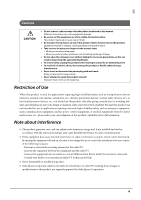9
■
Printing a Status Sheet
........................................................................................................
72
■
Resetting the Interface Settings
.......................................................................................
74
■
TM-Intelligent Function
......................................................................................................
75
Server direct print
..........................................................................................................................................................
75
Status Notification
.........................................................................................................................................................
75
Application Development Information
.......................................................
76
■
Controlling the Printer
........................................................................................................
76
ePOS-Print XML
...............................................................................................................................................................
76
ESC/POS
.............................................................................................................................................................................
76
■
Controlling the Cash Drawer
..............................................................................................
77
■
Controlling the Optional External Buzzer
.......................................................................
78
■
Software
.................................................................................................................................
79
Development Kit
............................................................................................................................................................
79
Drivers
................................................................................................................................................................................
80
Utilities
...............................................................................................................................................................................
81
Others
.................................................................................................................................................................................
81
Download
.........................................................................................................................................................................
82
■
Application Development and Distribution for iOS
......................................................
83
■
Notes on Printing Barcodes and Two-Dimensional Symbols
......................................
83
Handling
.........................................................................................................
84
■
Installing Roll Paper
.............................................................................................................
84
For the top eject position
............................................................................................................................................
84
For the front eject position
.........................................................................................................................................
86
■
Removing Jammed Paper
..................................................................................................
88
■
Roll Paper Cover does not Open
.......................................................................................
89
■
Cleaning the Printer
.............................................................................................................
90
Cleaning the Printer Case
............................................................................................................................................
90
Cleaning the Thermal Head/Platen Roller
.............................................................................................................
90
■
Preparing for Transport
.......................................................................................................
91
■
Removing/Attaching the Rear and Bottom Covers
.......................................................
92
Removing the Covers
....................................................................................................................................................
92
Attaching the Covers
....................................................................................................................................................
94
Appendix
.........................................................................................................
96
■
Product Specifications
........................................................................................................
96