Epson U200B Operation Manual - Page 24
PAPER OUT, PAPER FEED, Open the printer cover.
 |
View all Epson U200B manuals
Add to My Manuals
Save this manual to your list of manuals |
Page 24 highlights
8. Close the auto cutter by using the tab. 9. Close the printer cover. 10. When the PAPER OUT light blinks, press the PAPER FEED button to set the printer on line. To remove the paper roll, follow the steps below. 1. Open the printer cover. 2. Pull up the paper and cut the paper at the dotted line shown in the illustration below. Cut here 3. Remove the paper roll from the printer. 1-16 Setting Up the Printer
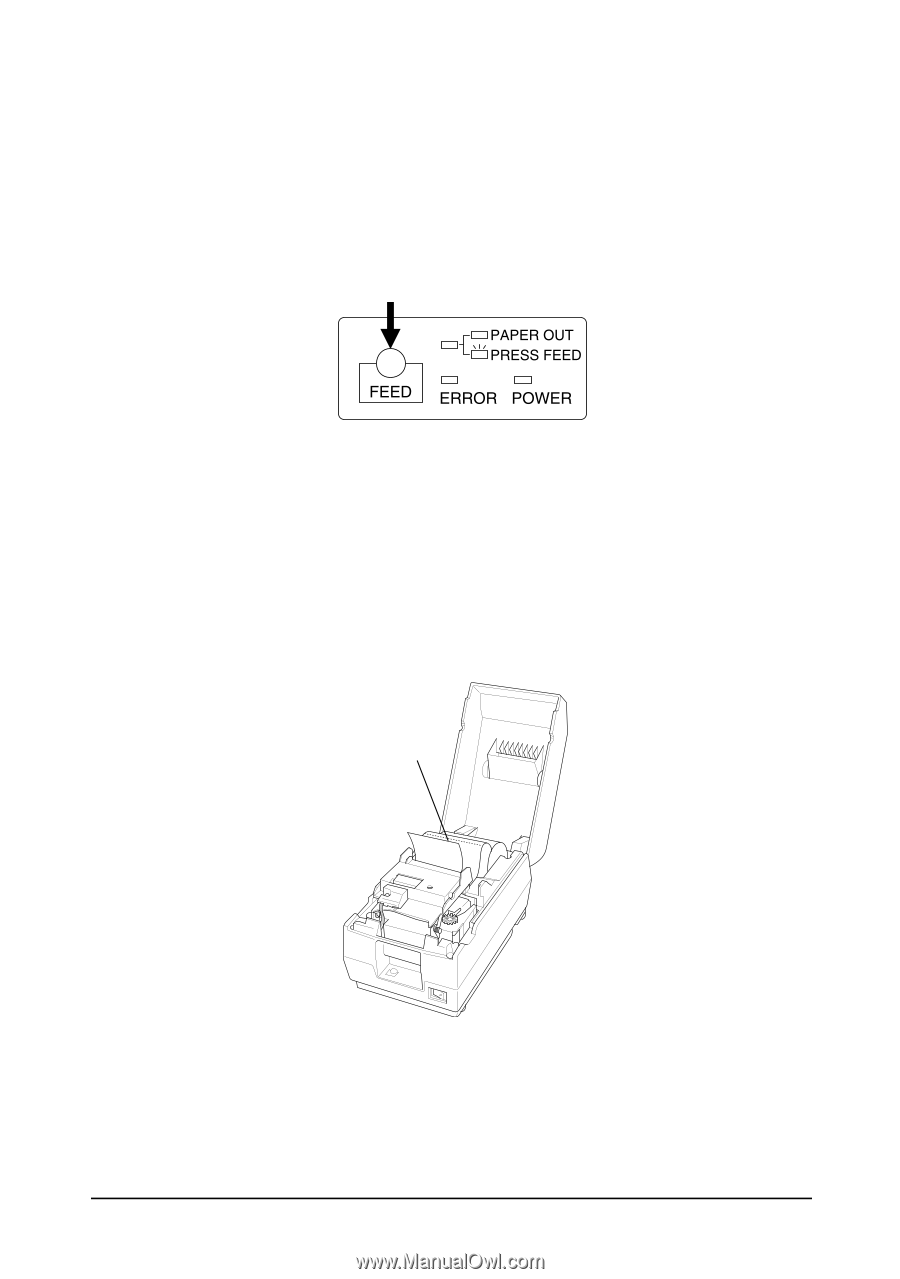
1–16
Setting Up the Printer
8.
Close the auto cutter by using the tab.
9.
Close the printer cover.
10.
When the
PAPER OUT
light blinks, press the
PAPER FEED
button to set the printer on line.
To remove the paper roll, follow the steps below.
1.
Open the printer cover.
2.
Pull up the paper and cut the paper at the dotted line shown in
the illustration below.
3.
Remove the paper roll from the printer.
Cut here














