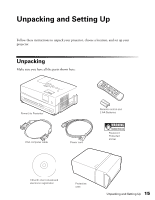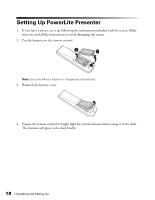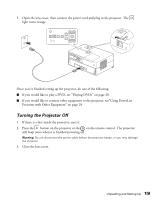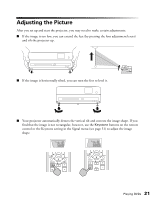Epson V11H335120 User's Guide - Page 20
Playing DVDs, Starting a DVD
 |
UPC - 010343874862
View all Epson V11H335120 manuals
Add to My Manuals
Save this manual to your list of manuals |
Page 20 highlights
Playing DVDs Follow the instructions in this section to play a DVD and control playback. Starting a DVD Insert your DVD into the slot. Warning: Close the lens cover before inserting or ejecting a disc. When the picture appears, do not look into the lens, and do not allow children or pets to look into the lens. The bright light may affect your vision. After about 30 seconds, the projector warms up and the picture comes on. 20 Playing DVDs

20
Playing DVDs
Playing DVDs
Follow the instructions in this section to play a DVD and control playback.
Starting a DVD
Insert your DVD into the slot.
Warning:
Close the lens cover before inserting or ejecting a disc. When the picture appears, do not
look into the lens, and do not allow children or pets to look into the lens. The bright light may affect
your vision.
After about 30 seconds, the projector warms up and the picture comes on.