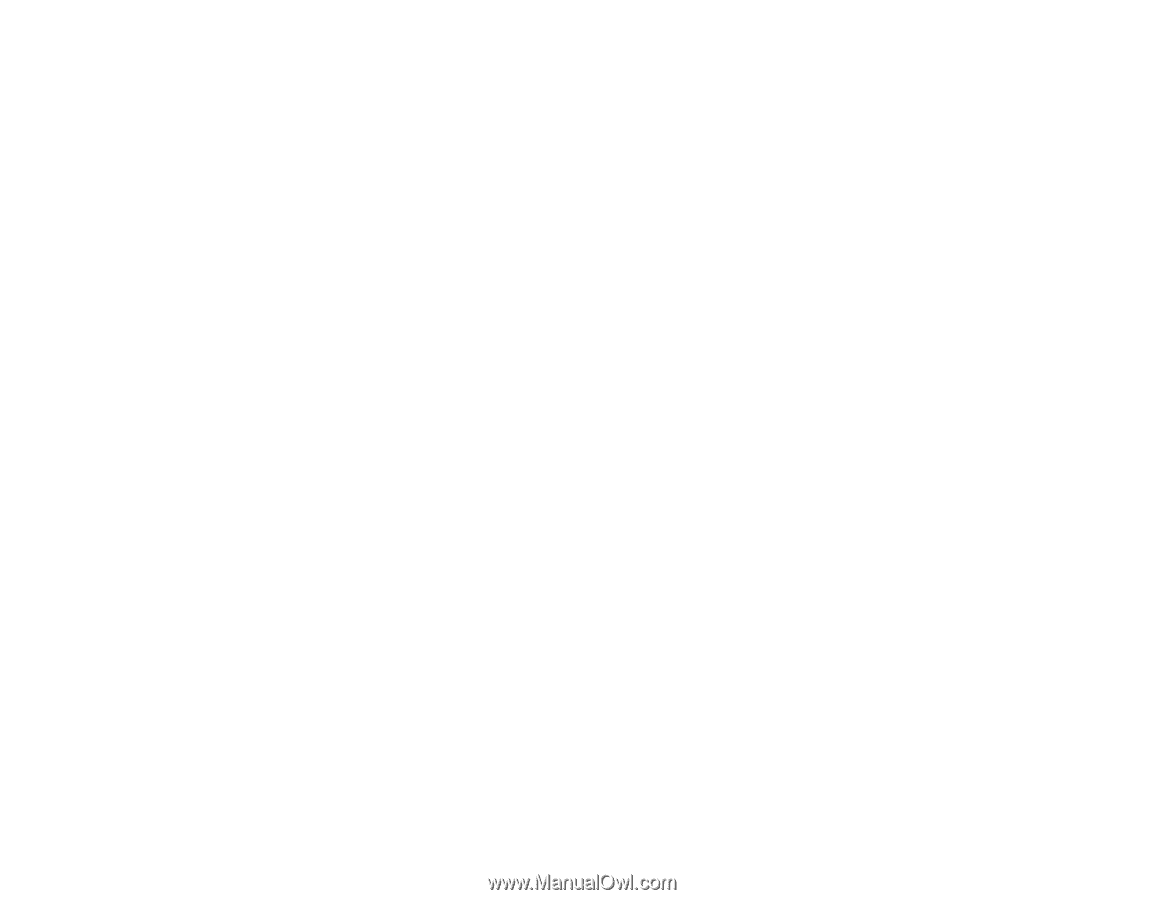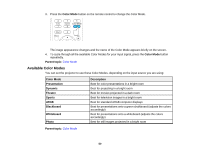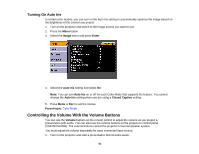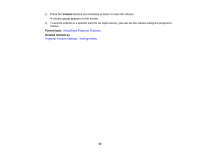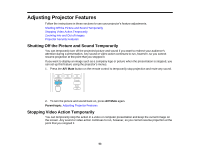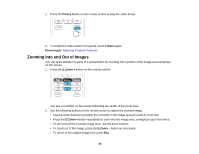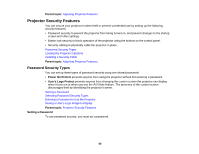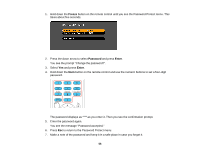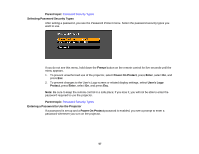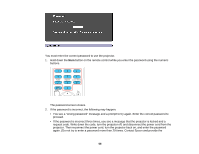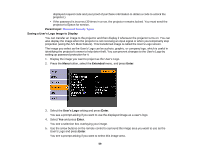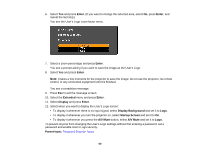Epson VS210 User Manual - Page 55
Projector Security Features, Password Security Types, Setting a Password
 |
View all Epson VS210 manuals
Add to My Manuals
Save this manual to your list of manuals |
Page 55 highlights
Parent topic: Adjusting Projector Features Projector Security Features You can secure your projector to deter theft or prevent unintended use by setting up the following security features: • Password security to prevent the projector from being turned on, and prevent changes to the startup screen and other settings. • Button lock security to block operation of the projector using the buttons on the control panel. • Security cabling to physically cable the projector in place. Password Security Types Locking the Projector's Buttons Installing a Security Cable Parent topic: Adjusting Projector Features Password Security Types You can set up these types of password security using one shared password: • Power On Protect prevents anyone from using the projector without first entering a password. • User's Logo Protect prevents anyone from changing the custom screen the projector can display when it turns on or when you use the A/V Mute feature. The presence of the custom screen discourages theft by identifying the projector's owner. Setting a Password Selecting Password Security Types Entering a Password to Use the Projector Saving a User's Logo Image to Display Parent topic: Projector Security Features Setting a Password To use password security, you must set a password. 55