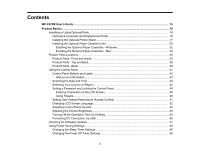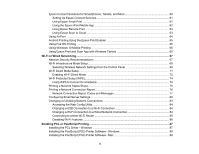8
Image Format Options
.................................................................................................................
237
Scan Resolution Guidelines
........................................................................................................
237
Scanning with Document Capture Pro or Document Capture
..........................................................
238
Scanning with Simple Scan in Document Capture Pro - Windows
..............................................
238
Scanning with Job Scan in Document Capture Pro - Windows
....................................................
240
Adding and Assigning Scan Jobs with Document Capture Pro - Windows
.............................
241
Scanning Two Originals onto One Sheet (Stitching Images) - Windows
.....................................
244
Scanning Multi-Page Originals as Separate Files - Windows
......................................................
247
Scanning with Document Capture - Mac
.....................................................................................
250
Adding and Assigning Scan Jobs with Document Capture - Mac
............................................
253
Entering a User ID and Password for Scanning
...............................................................................
254
Faxing
.......................................................................................................................................................
255
Connecting a Telephone or Answering Machine
..............................................................................
255
Setting Up Fax Features
..................................................................................................................
261
Setting Up Basic Fax Features
....................................................................................................
261
Using the Fax Setup Wizard
...................................................................................................
261
Selecting the Line Type
...........................................................................................................
263
Setting the Number of Rings to Answer
..................................................................................
264
Selecting Advanced Fax Settings
................................................................................................
265
Basic Settings - Fax
................................................................................................................
266
Send Settings - Fax
.................................................................................................................
268
Receive Settings - Fax
............................................................................................................
269
Report Settings - Fax
..............................................................................................................
272
Security Settings - Fax
............................................................................................................
273
Setting Up the Fax Utility - Windows
............................................................................................
274
Setting Up Fax Features Using the Fax Utility - Mac
...................................................................
275
Setting Up Contacts and Contact Groups
.........................................................................................
276
Creating a Contact
.......................................................................................................................
277
Editing or Deleting a Contact
.......................................................................................................
279
Creating a Contact Group
............................................................................................................
281
Editing or Deleting a Contact Group
............................................................................................
283
Sending Faxes
.................................................................................................................................
284
Sending Faxes from the Product Control Panel
...........................................................................
285