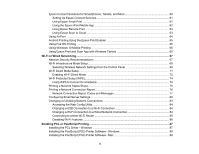9
Sending a Fax Using the Keypad, Contact List, or History
......................................................
285
Fax Sending Options
..............................................................................................................
288
Sending a Fax at a Specified Time
.........................................................................................
289
Sending a Fax on Demand
.....................................................................................................
291
Sending a Stored Fax
.............................................................................................................
292
Dialing Fax Numbers from a Connected Telephone
...............................................................
293
Sending Faxes Using the Fax Utility - Windows
..........................................................................
294
Sending Faxes Using the Fax Utility - Mac
..................................................................................
297
Receiving Faxes
...............................................................................................................................
300
Fax Reception
.............................................................................................................................
300
Receiving Faxes Automatically
...................................................................................................
301
Receiving Faxes Manually
...........................................................................................................
301
Forwarding Received Faxes
........................................................................................................
302
Receiving a Fax by Polling
..........................................................................................................
303
Viewing a Fax on the LCD Screen (Using the Fax Box)
...............................................................
304
Checking Fax Status
.......................................................................................................................
305
Printing Fax Reports
.........................................................................................................................
306
Fax Report Options
.....................................................................................................................
307
Using External USB Devices with Your Product
...................................................................................
309
Connecting a USB Device
................................................................................................................
309
Disconnecting a USB Device
............................................................................................................
309
Viewing and Printing from the LCD Screen
......................................................................................
310
Printing JPEG Photos
..................................................................................................................
310
Print Setting Options - JPEG Mode
.........................................................................................
312
Printing TIFF and PDF Files
.......................................................................................................
313
Print Setting Options - TIFF Mode
...........................................................................................
314
Print Setting Options - PDF Mode
...........................................................................................
315
Transferring Files on a USB Device
.................................................................................................
316
Setting Up File Sharing for File Transfers from Your Computer
...................................................
316
Transferring Files from a USB Device to Your Computer
............................................................
317
Replacing Ink Supply Units (Ink Packs), Maintenance Boxes, and Cassette Rollers
........................
319
Check Ink and Maintenance Box Status
...........................................................................................
319
Checking Ink Status on the LCD Screen
......................................................................................
320