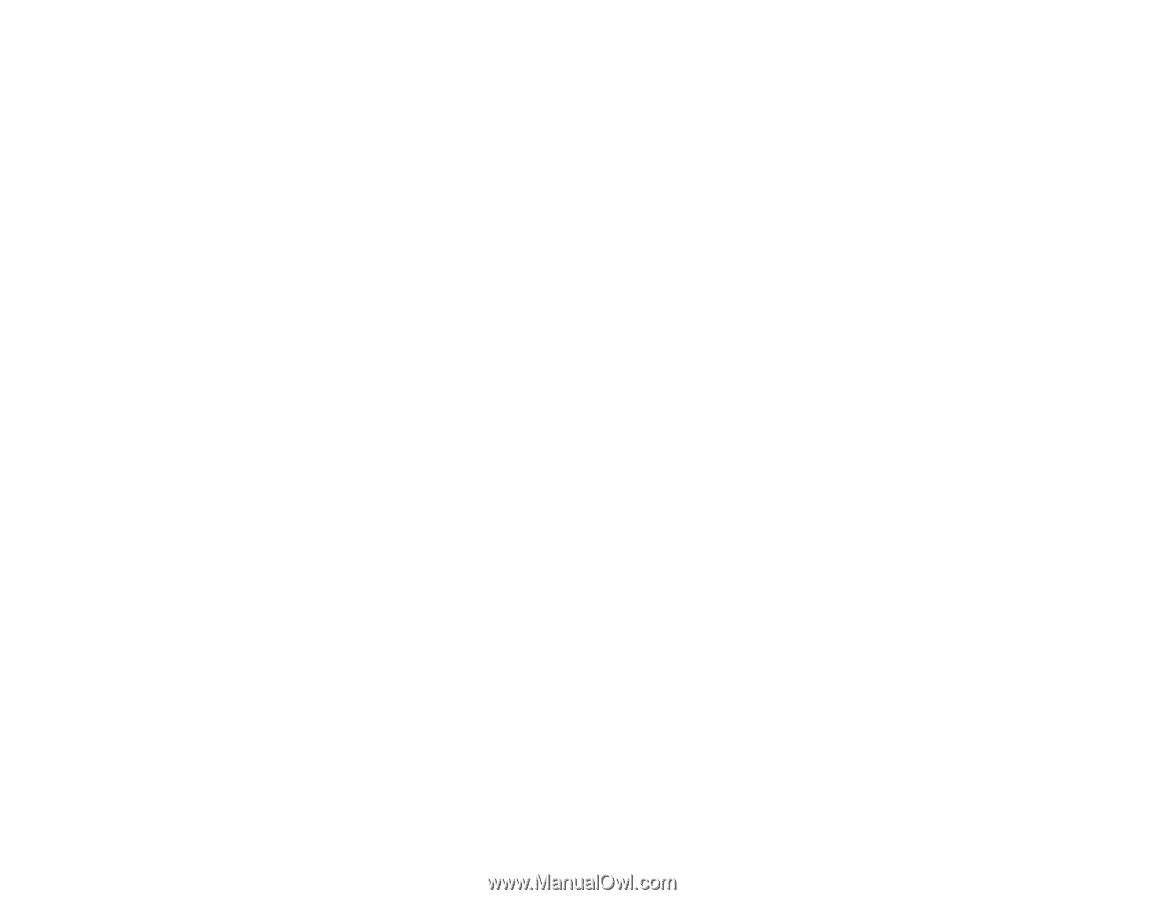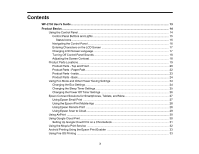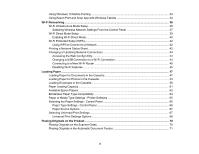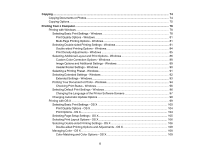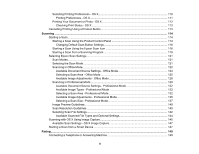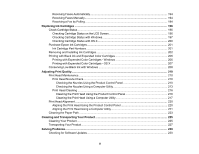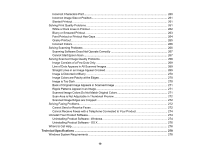7
Setting Up Fax Features
..................................................................................................................
155
Setting Up Fax Features Using the Product Control Panel
..........................................................
155
Selecting Your Country or Region
...........................................................................................
155
Selecting the Date and Time
...................................................................................................
156
Using the Fax Setup Wizard
...................................................................................................
157
Selecting the Line Type
...........................................................................................................
160
Setting the Number of Rings to Answer
..................................................................................
161
Selecting Advanced Fax Settings
...........................................................................................
161
Basic Settings - Fax
................................................................................................................
162
Receive Settings - Fax
............................................................................................................
163
Security Settings - Fax
............................................................................................................
164
Printing Fax Reports
...............................................................................................................
164
Fax Report Options
.................................................................................................................
165
Setting Up Fax Features Using the Fax Utility - Windows
............................................................
165
Setting Up Fax Features Using the Fax Utility - OS X
..................................................................
167
Setting Up Contacts and Contact Groups
.........................................................................................
168
Setting Up Contacts Using the Product Control Panel
.................................................................
169
Creating a Contact
..................................................................................................................
169
Editing or Deleting a Contact
..................................................................................................
171
Creating a Contact Group
.......................................................................................................
172
Editing or Deleting a Group
.....................................................................................................
174
Setting Up Speed/Group Dial Lists Using the Fax Utility - Windows
............................................
176
Setting Up Speed/Group Dial Lists Using the Fax Utility - OS X
..................................................
180
Sending Faxes
.................................................................................................................................
181
Sending Faxes from the Product Control Panel
...........................................................................
182
Faxing from the Control Panel
................................................................................................
182
Fax Send Settings
...................................................................................................................
183
Dialing Fax Numbers from a Connected Telephone
...............................................................
185
Sending a Fax at a Specified Time
.........................................................................................
186
Sending Faxes Using the Fax Utility - Windows
..........................................................................
187
Sending Faxes Using the Fax Utility - OS X
.................................................................................
190
Receiving Faxes
...............................................................................................................................
193
Fax Reception
.............................................................................................................................
193