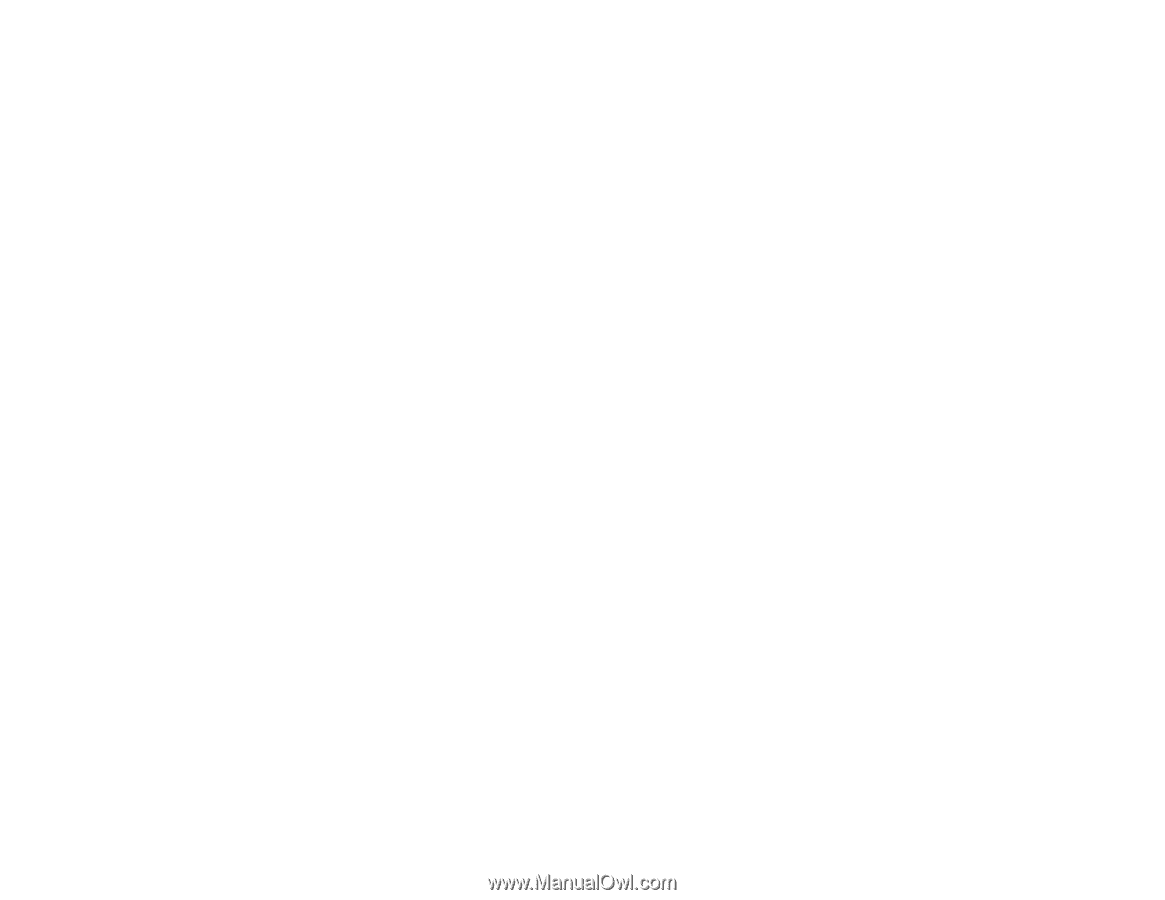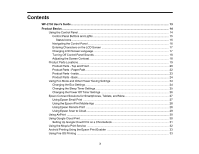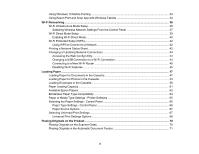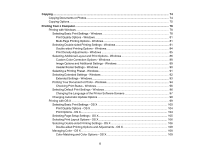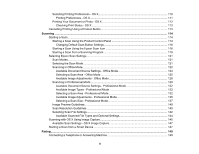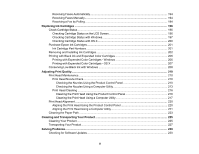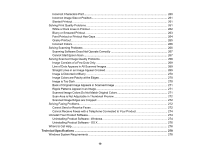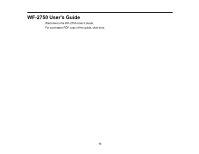8
Receiving Faxes Automatically
....................................................................................................
194
Receiving Faxes Manually
...........................................................................................................
194
Receiving a Fax by Polling
..........................................................................................................
194
Replacing Ink Cartridges
........................................................................................................................
196
Check Cartridge Status
....................................................................................................................
196
Checking Cartridge Status on the LCD Screen
............................................................................
196
Checking Cartridge Status with Windows
....................................................................................
197
Checking Cartridge Status with OS X
..........................................................................................
200
Purchase Epson Ink Cartridges
........................................................................................................
201
Ink Cartridge Part Numbers
.........................................................................................................
201
Removing and Installing Ink Cartridges
............................................................................................
202
Printing with Black Ink and Expended Color Cartridges
...................................................................
206
Printing with Expended Color Cartridges - Windows
...................................................................
206
Printing with Expended Color Cartridges - OS X
.........................................................................
207
Conserving Low Black Ink with Windows
.........................................................................................
208
Adjusting Print Quality
............................................................................................................................
210
Print Head Maintenance
...................................................................................................................
210
Print Head Nozzle Check
.............................................................................................................
210
Checking the Nozzles Using the Product Control Panel
.........................................................
210
Checking the Nozzles Using a Computer Utility
......................................................................
213
Print Head Cleaning
....................................................................................................................
216
Cleaning the Print Head Using the Product Control Panel
......................................................
216
Cleaning the Print Head Using a Computer Utility
...................................................................
217
Print Head Alignment
.......................................................................................................................
220
Aligning the Print Head Using the Product Control Panel
............................................................
220
Aligning the Print Head Using a Computer Utility
.........................................................................
221
Cleaning the Paper Path
..................................................................................................................
223
Cleaning and Transporting Your Product
.............................................................................................
225
Cleaning Your Product
.....................................................................................................................
225
Transporting Your Product
...............................................................................................................
227
Solving Problems
....................................................................................................................................
230
Checking for Software Updates
........................................................................................................
230