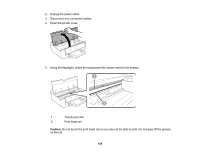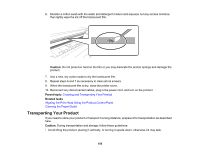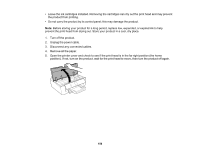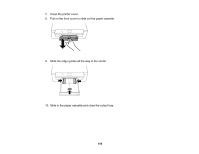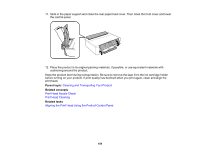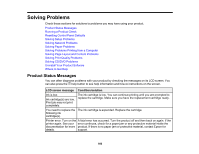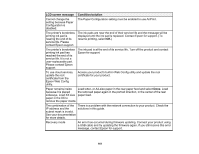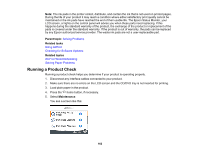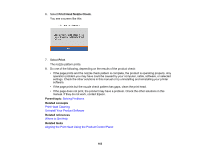Epson XP-15000 Users Guide - Page 159
Cleaning and Transporting Your Product, Print Head Nozzle Check, Print Head Cleaning
 |
View all Epson XP-15000 manuals
Add to My Manuals
Save this manual to your list of manuals |
Page 159 highlights
11. Slide in the paper support and close the rear paper feed cover. Then close the front cover and lower the control panel. 12. Place the product in its original packing materials, if possible, or use equivalent materials with cushioning around the product. Keep the product level during transportation. Be sure to remove the tape from the ink cartridge holder before turning on your product. If print quality has declined when you print again, clean and align the print head. Parent topic: Cleaning and Transporting Your Product Related concepts Print Head Nozzle Check Print Head Cleaning Related tasks Aligning the Print Head Using the Product Control Panel 159
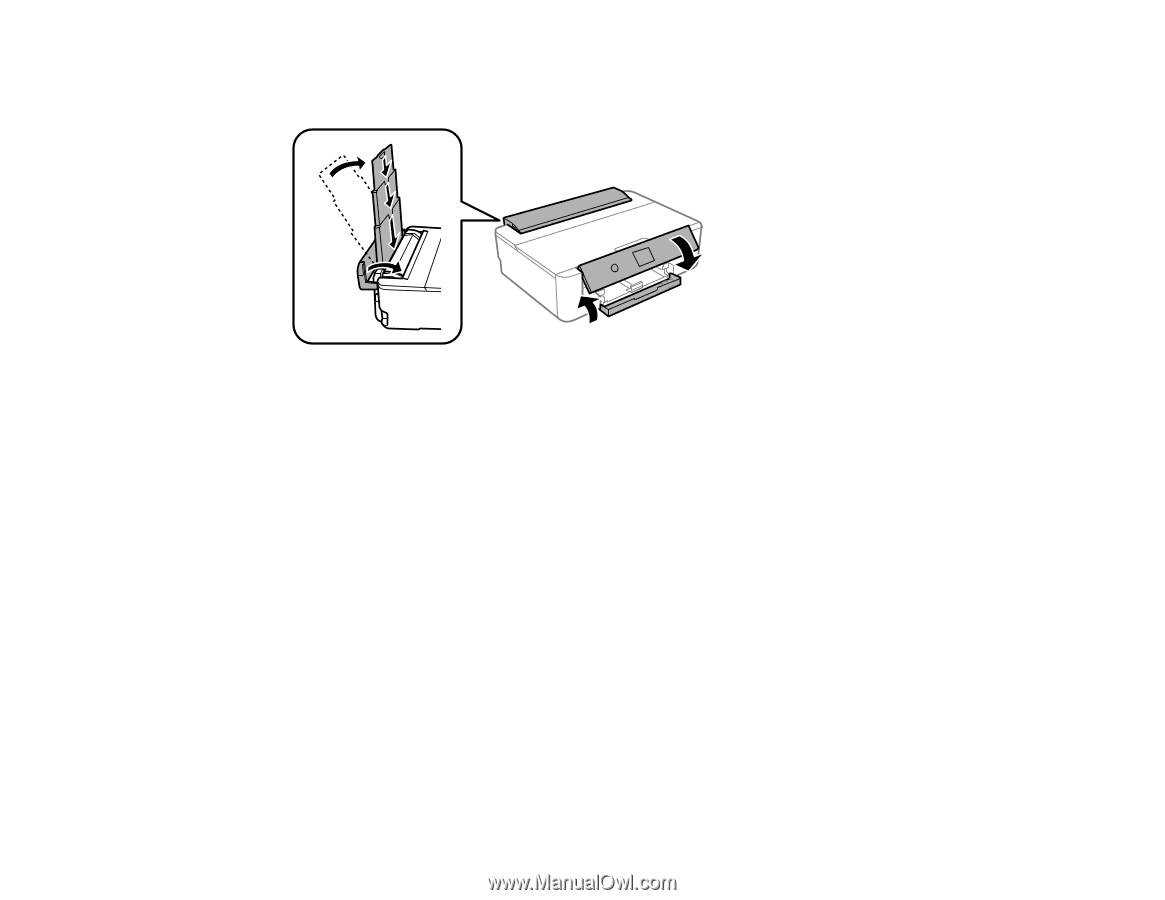
159
11. Slide in the paper support and close the rear paper feed cover. Then close the front cover and lower
the control panel.
12. Place the product in its original packing materials, if possible, or use equivalent materials with
cushioning around the product.
Keep the product level during transportation. Be sure to remove the tape from the ink cartridge holder
before turning on your product. If print quality has declined when you print again, clean and align the
print head.
Parent topic:
Cleaning and Transporting Your Product
Related concepts
Print Head Nozzle Check
Print Head Cleaning
Related tasks
Aligning the Print Head Using the Product Control Panel