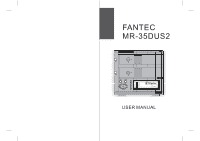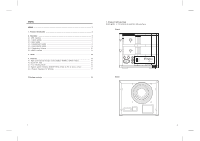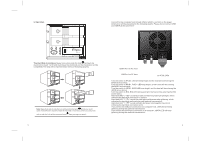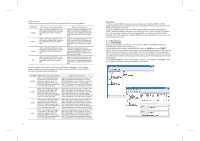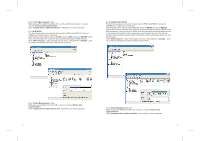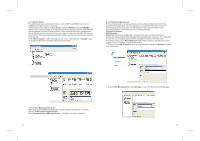Fantec MR-35DUS2 Datasheet
Fantec MR-35DUS2 Manual
 |
View all Fantec MR-35DUS2 manuals
Add to My Manuals
Save this manual to your list of manuals |
Fantec MR-35DUS2 manual content summary:
- Fantec MR-35DUS2 | Datasheet - Page 1
FANTEC MR-35DUS2 USER MANUAL - Fantec MR-35DUS2 | Datasheet - Page 2
4. Features ...14 4.1 High speed external storage solution,USB2.0 480Mb/s, eSATA 3.0Gb/s 14 4.2 Serial ATA HDD ...15 4.3. Four Working Modei ...15 4.4 Support system Windows 2000/XP/VISTA & Mac os 9.0 or above version 17 4.4.1 System Expansion for Windows 17 5.Package contents ...19 1. Product - Fantec MR-35DUS2 | Datasheet - Page 3
terms of following graphs) Note:Sway from side to side the lock at the instructed point , which you could open the doorknob to install/ unload the hard disk. In Contrast, when you sway from side to side the lock at the instructed point , then you may not open it. 3 E-SATA USB AC 90V-240V - Fantec MR-35DUS2 | Datasheet - Page 4
the HDD will lose. Under the RAID1 pattern, you may consider to take out the damaged HDD and replace formatted HDD instead. The 5744 software " REBUILDING" function will start recovering and the data will be recovered. 2.1 USB Interface 2.1.1 JBOD MODE The two drives were connected to the products - Fantec MR-35DUS2 | Datasheet - Page 5
Click "Disks Management" plan: Right pop-up The additional disks (H :) and the additional disks (I :)' menus, choose "Delete disk segmentation". Click "Segmentation additional disks", followed by a clew to operate 2.1.2 BIG MODE The two drives were connected to the products HDD1 and HDD2 Connector. - Fantec MR-35DUS2 | Datasheet - Page 6
2.1.4 RAID1/SAFE The two drives were connected to the products HDD1 and HDD2 Connector; USB&Power Cable were connected; Opening the power switch, pulling MODE switch to RAID1 and press RESET switch, after a few seconds, the computer will automatically capture USB devices and increased 2 drives(If - Fantec MR-35DUS2 | Datasheet - Page 7
Every disk should appear with the word "Basic", a size value that shows the available storage capacity, and a status of "Online". Instead of Basic, a disk could appear Unknown, Dynamic, or Not Initialized. If the disk appears as "Unknown", right-click the disk icon and select Write Signature. A - Fantec MR-35DUS2 | Datasheet - Page 8
and format the partition and click Next. 9. Review the file system settings and click Finish to create external storage solution, USB2.0 480MB/s, eSATA 3.0Gb/s. SATA Features The FANTEC MR-35DUS2 provides the following Serial Advanced Technology Attachment (SATA) features: Automatic negotiation - Fantec MR-35DUS2 | Datasheet - Page 9
RAID0/FAST,RAID1/SAFE) You can configure the FANTEC MR-35DUS2 to use any of the following Storage Policies used if the SATA host controller provides Port Multiplier (PM) support. If a host is not PM-aware, only a disks, also called striping (equivalent to RAID 0). FAST presents the best data speed - Fantec MR-35DUS2 | Datasheet - Page 10
drive mirrors the other at all times, equivalent to RAID 1. Every write operation goes to both drives. SAFE transfer performance will also be affected. 4.4 Support system Windows 2000/XP/VISTA & Mac os very sophisticated and are not included in this manual. Procedure Before you can use DiskPart.exe - Fantec MR-35DUS2 | Datasheet - Page 11
extend the hard drive partition/volume capacity, the Windows host side matches the virtual hard drive partition/volume created in the SteelVine Manager 5. Package contens FANTEC MR-35DUS2 User manual AC Cable USB Cable eSATA Cable 19

FANTEC
MR-35DUS2
USER MANUAL