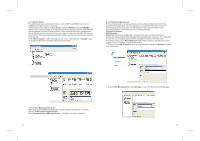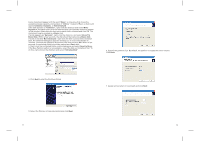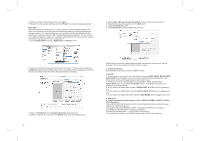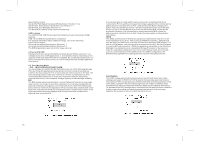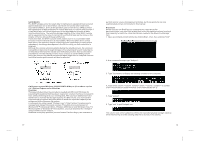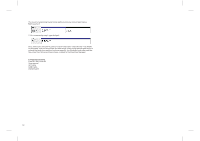Fantec MR-35DUS2 Datasheet - Page 11
Fantec Mr-35dus2
 |
View all Fantec MR-35DUS2 manuals
Add to My Manuals
Save this manual to your list of manuals |
Page 11 highlights
The result of extending the hard disk partition/volume is illustrated below. Before extend: 2. At a command prompt, type diskpart. Note: Before the hard drive partition/volume has been extended the "152.67GB Unallocated" was not accessible for data usage. After using the disk part utility to extend the hard drive partition/volume capacity, the Windows host side matches the virtual hard drive partition/volume created in the SteelVine Manager 5. Package contens FANTEC MR-35DUS2 User manual AC Cable USB Cable eSATA Cable 19
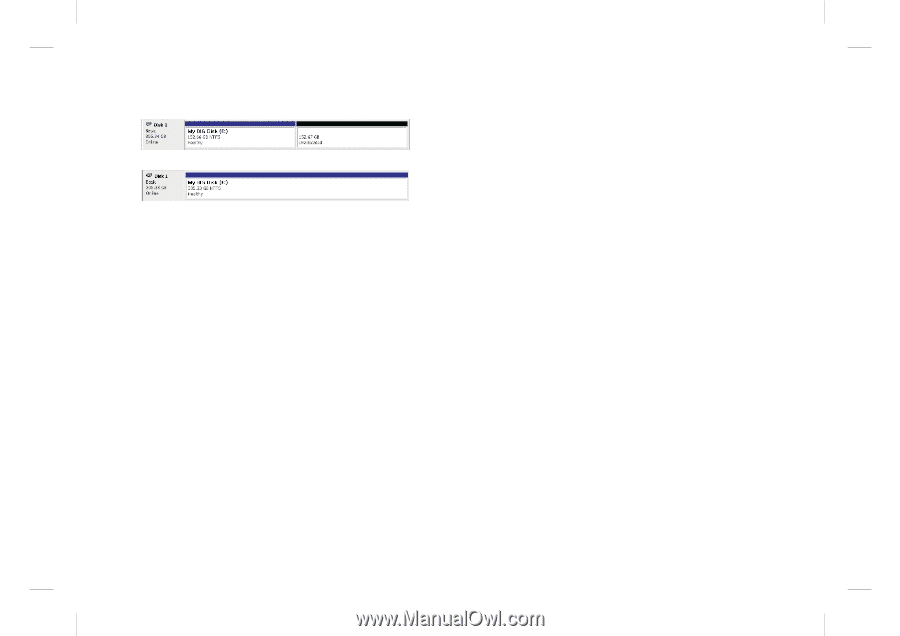
The result of extending the hard disk partition/volume is illustrated below.
Before extend:
2. At a command prompt, type diskpart.
Note: Before the hard drive partition/volume has been extended the “152.67GB
Unallocated” was not accessible for data usage. After using the disk part utility to
extend the hard drive partition/volume capacity, the Windows host side matches
the virtual hard drive partition/volume created in the SteelVine Manager
FANTEC MR-35DUS2
User manual
AC Cable
USB Cable
eSATACable
5. Package contens
19