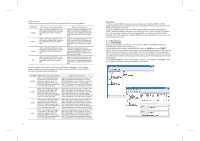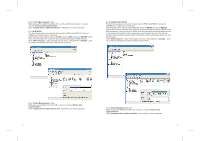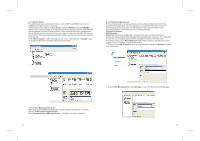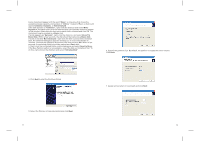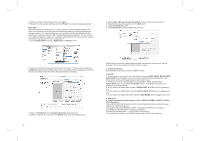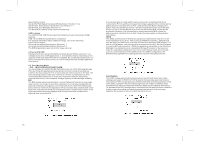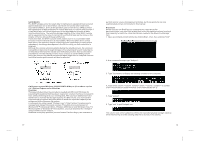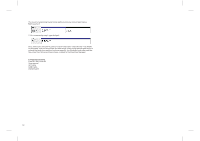Fantec MR-35DUS2 Datasheet - Page 9
USB Features, 2 Serial ATA HDD, 3. Four Working Mode, JBOD,RAID0/FAST,RAID1/SAFE, FASTRAID0 - raid 1
 |
View all Fantec MR-35DUS2 manuals
Add to My Manuals
Save this manual to your list of manuals |
Page 9 highlights
specifications online: Serial ATA: High Speed Serialized AT Attachment, Revision 1.0a Serial ATA II: Extensions to Serial ATA 1.0a, Revision 1.1 Serial ATA II: Port Multiplier, Revision 1.1 The Serial ATA web site is http://www.serialata.org/. USB Features The FANTEC MR-35DUS2 provides the following Universal Serial Bus (USB) features: USB 1.0 and USB 2.0 specification compliance For detailed information about USB technology, refer to the following specifications online: Universal Serial Bus Specification, Revision 1.1 Universal Serial Bus Specification, Revision 2.0 The USB Organization web site is http://www.usb.org/ 4.2 Serial ATA HDD Populated with two Serial ATA (SATA) hard disk drives (HDDs), each unit can manage as much as 2,000 gigabytes (i.e., 2 terabytes) of data, depending on the capacity of the hard disk drives that are installed. By combining multiple units in a daisy-chained hierarchy structure, you can increase the total storage capacity of your system. 4.3. Four Working Mode (BIG,JBOD,RAID0/FAST,RAID1/SAFE) You can configure the FANTEC MR-35DUS2 to use any of the following Storage Policies to map the appliance's physical hard drives to virtual drives that are visible to the host computer. The virtual drives are called volumes in the GUI. The host operating system treats each volume as if it were a single physical drive. This virtualization allows you to overcome restrictions that are imposed by physical hard drives, such as speed, storage capacity or data storage reliability. BIG The BIG storage policy concatenates a series of physical hard drives as a single large volume; resulting in a seamless expansion of virtual volumes beyond the physical limitations of singularly connected hard drives. SteelVine BIG storage policy delivers maximum storage space without a single large capacity and costly hard drive. Hard drive A and B are concatenated into a single virtual volume in the Figure below with a storage capacity that is equal to the sum of each of the physical hard drives A and B. It is also possible to create a BIG volume using only a single hard disk drive connected to Port 0, and then increase the storage capacity of the volume later by adding another hard disk drive to Port 1 and pressing the Mode Change pushbutton. The new disk blocks of Port 1 will be concatenated to the end of the disk blocks of Port 0, and any data that is stored on the existing BIG volume will be preserved. However, it is not possible to expand an existing BIG volume by adding another hard disk drive to Port 0 and still preserve any existing data on that volume. JBOD The JBOD (Just a Bunch of Disks) storage policy enables each hard drive to be seen separately as one drive. When using a SATA host controller, JBOD should only be used if the SATA host controller provides Port Multiplier (PM) support. If a host is not PM-aware, only a single drive is presented (drive 0). No such limitation if using a USB host connection. JBOD storage policy is available in the SteelVine Manager for a standalone (non-cascaded) Storage Processor or the top-level node of a cascaded configuration, but not for subordinate nodes. Even though you can use the switch to select JBOD mode. In a JBOD configuration, the SteelVine Storage Reference Design directly exposes each physical drive. FAST(RAID0) The FAST storage policy distributes access across all hard disks, also called striping (equivalent to RAID 0). FAST presents the best data speed but no data redundancy. FAST storage policy accelerates hard disk operating speed by using many disks in parallel. Hard drive data segments are written to different disks simultaneously which increases performance while sacrificing data redundancy. To implement the FAST storage policy, the SteelVine Storage Processor creates a single virtual volume that is striped across both hard drives, with a storage capacity that is equal to the sum of both hard disk drives. 15 16