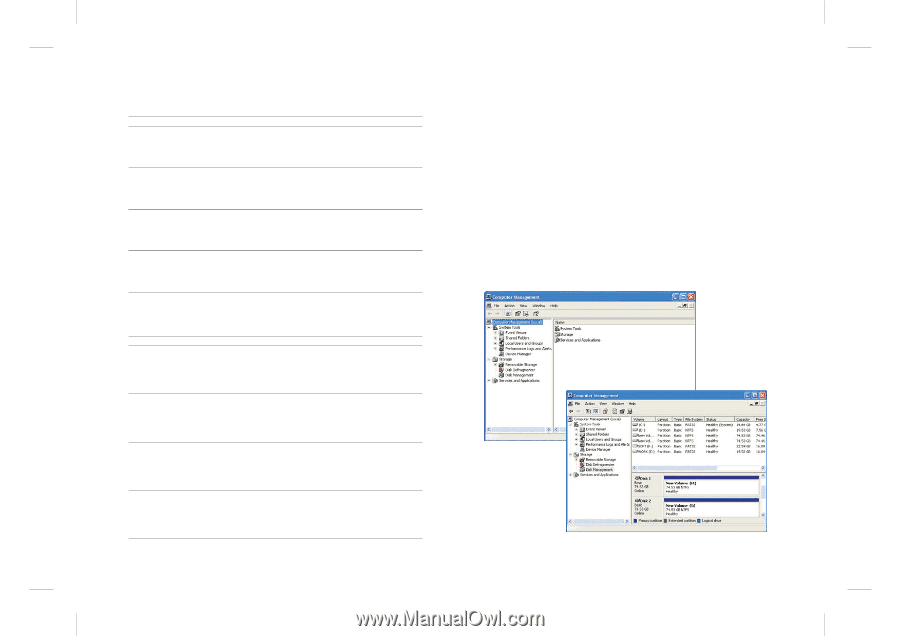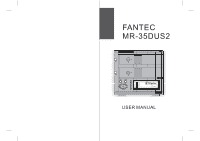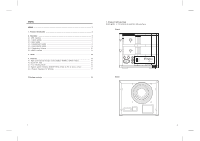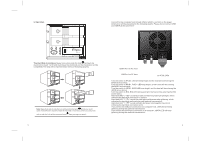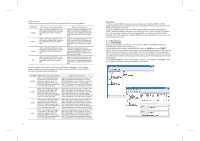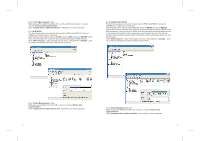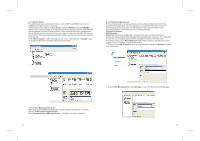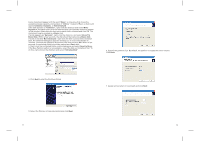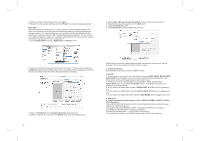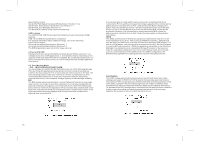Fantec MR-35DUS2 Datasheet - Page 4
Attention, 1 USB Interface, 1.1 JBOD MODE, RESET, My Computer, manage - software
 |
View all Fantec MR-35DUS2 manuals
Add to My Manuals
Save this manual to your list of manuals |
Page 4 highlights
LED condition: switch on power and insert two HD in terms of different working pattern PATTERN RAID0 HDD carries on the self-checking HDD1 and HDD2 LED glitter in turn with blue& red lights. Self- checking completes when LED sends blue light RAID1 HDD1 and HDD2 LED glitter in turn with blue& red lights. Self- checking completes when LED sends blue light JBOD HDD1 and HDD2 LED glitter in turn with blue& red lights. Self- checking completes when LED sends blue light HDD1 and HDD2 LED glitter in turn with blue& red lights. Self- checking BIG completes when LED sends blue light Material transmission Under the material transmission: The HDD1 and the HDD2 LED glitter with purple light. The material transmission completes when LED sends the blue light Under the material transmission: The HDD1 and the HDD2 LED glitter with purple light. The material transmission completes when LED sends the blue light Under the material transmission condition: LED glitters with purple light while operating different HDD. The material transmission completes when LED sends blue light Under the material transmission: The HDD1 and the HDD2 LED glitter with purple light. The material transmission completes when LED sends the blue light Switch on power then insertion HD or two HD have a damage in the situation under the different working pattern the LED condition (HDD1 normal, HDD2 is unusual, otherwise also establishes) PATTERN HDD carries on the self-checking RAID0 HDD1 and the HDD2 LED glitter in turn with blue & red lights. Selfchecking completes when the HDD1 LED sends blue light, and the HDD2 LED continues glittering in turn with blue& red lights. Material transmission Under the material transmission condition: The HDD1 LED glitters with purple light, and the HDD2 LED glitters in turn with blue & red lights. The material transmission completes when HDD1 LED sends blue light and the HDD2 LED continue glittering in turn with blue & red lights. RAID1 HDD1 and the HDD2 LED glitter in turn with blue & red lights. Selfchecking completes when the HDD1 LED sends blue light, and the HDD2 LED continues glittering in turn with blue& red lights. Under the material transmission condition: The HDD1 LED glitters with purple light, and the HDD2 LED glitters in turn with blue & red lights. The material transmission completes when HDD1 LED sends blue light and the HDD2 LED continue glittering in turn with blue & red lights. JBOD HDD1 and the HDD2 LED glitter in turn with blue & red lights. Selfchecking completes when the HDD1 LED sends blue light, and the HDD2 LED continues glittering in turn with blue& red lights. Under the material transmission condition: The HDD1 LED glitters with purple light, and the HDD2 LED glitters in turn with blue & red lights. The material transmission completes when HDD1 LED sends blue light and the HDD2 LED continue glittering in turn with blue & red lights. HDD1 and the HDD2 LED glitter in Under the material transmission condition: The turn with blue & red lights. Self- HDD1 LED glitters with purple light, and the BIG checking completes when the HDD2 LED glitters in turn with blue & red lights. HDD1 LED sends blue light, and The material transmission completes when the HDD2 LED continues glittering HDD1 LED sends blue light and the HDD2 LED in turn with blue& red lights. continue glittering in turn with blue & red lights. 5 Attention: 1. If you use two HDD simultaneously and discover that the LED1 or LED2 glittering with blue & red lights in turn for a long time. Please check and see if the HDD has installed correctly. 2. If you simultaneously use two HDD, and the HDD damaged under RAID0, JBOD, and BIG pattern, the data on the HDD will lose. Under the RAID1 pattern, you may consider to take out the damaged HDD and replace formatted HDD instead. The 5744 software " REBUILDING" function will start recovering and the data will be recovered. 2.1 USB Interface 2.1.1 JBOD MODE The two drives were connected to the products HDD1 and HDD2 Connector. USB&Power Cable were connected; Opening the power switch, pulling MODE switch to JBOD and press RESET switch, after a few seconds, the computer will automatically capture USB devices and increased 2 drives(If not drive there, then the hard disk drive management will re-zoning which format),At the moment you can Operate the disk. Re-zoning which drives formatted as follows(All information will be eliminated when Format hard drives). Click "My Computer", right-clicking pop-up menu, click Options "manage", popup computer management plan was pop-up as follow: 6