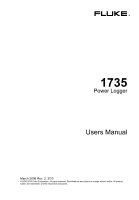i
Table of Contents
Title
Page
Introduction
..........................................................................................
1
Contacting Fluke
...................................................................................
1
Symbols
................................................................................................
2
Safety Instructions
................................................................................
3
Standard and Optional Accessories
.......................................................
5
Software and Information CD-ROM
....................................................
7
Instrument Familiarity
..........................................................................
7
Current Probes
..................................................................................
7
Control Elements, Display
................................................................
7
Display Symbols
...........................................................................
8
Description of the Control Elements
.............................................
9
Using the SAVE and CURSOR Keys
...........................................
10
Connectors
....................................................................................
11
USB Interface
...............................................................................
11
Installing the USB Driver
.............................................................
11
Basic Adjustments (Menu)
................................................................
12
Menu Structuring
..........................................................................
12
Short Overview of the Menu
.........................................................
13
Charging the Internal Battery
................................................................
14
Basic Operation
....................................................................................
14
Parameter Configuration
...................................................................
15
Logging Menu
...............................................................................
15
View/Delete Screenshots
..............................................................
17
View Auto Screenshots
.................................................................
18
Instrument Setup
...............................................................................
19
Current Probes
..............................................................................
19
Voltage Transformers
...................................................................
21
Phase Identification
.......................................................................
21
Backlight
.......................................................................................
21
Display Contrast
...........................................................................
21
Version & Calibration
...................................................................
21
Power Network
.................................................................................
22
Date & Time
.....................................................................................
22
Language
..........................................................................................
22
Measuring Functions
.............................................................................
23