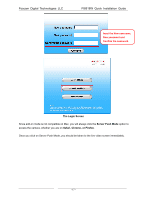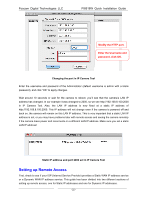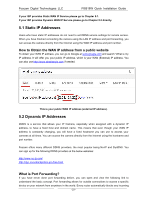Foscam FI8918W QUICK INSTALLATION GUIDE - Page 19
Infrastructure Mode, The Live Video
 |
View all Foscam FI8918W manuals
Add to My Manuals
Save this manual to your list of manuals |
Page 19 highlights
Foscam Digital Technologies LLC FI8918W Quick Installation Guide The Live Video Page 4. Wireless Connection Settings Wireless Lan Settings support Infra(Do wireless lan settings manually) and WPS (Wi-Fi Protected Set-up) and Adhoc modes If your router does not support WPS function,please go to chapter 4.1 and make wireless connection settings manually. If your router supports WPS function, please go to chapter 4.2 and make wireless connection settings quickly. If there is no wireless router, please read Wireless Settings in the User Manual about how to set Adhoc. 4.1 Infrastructure Mode Step 1: Choose "For Administrator" or "Device Management" on the live video page, and then click on the "Wireless LAN Settings" option on the left side of the screen. You can click "Scan" here to scan for wireless networks, which should display your own network. Make sure you are not hiding your SSID, or it will not be detected. - 18 -