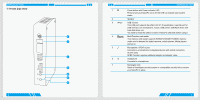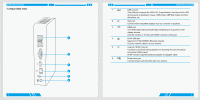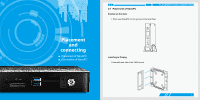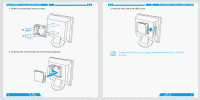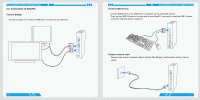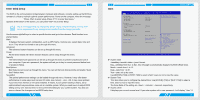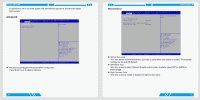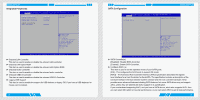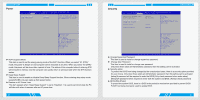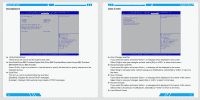Foxconn AT-5250 User manual - Page 10
BIOS Setup
 |
View all Foxconn AT-5250 manuals
Add to My Manuals
Save this manual to your list of manuals |
Page 10 highlights
CAUTION PLACEMENT AND CONNECTING Connect power cord Connect the power adapter to the power input port of the NanoPC, and then press the power button to start it. 2 3 1 The power adapter is dissipating heat during normal use, please do not cover it and keep it away from your body to prevent injury from heat exposure. 12 BIOS Setup ■ Enter BIOS Setup ■ Main ■ Advanced ■ Power ■ Security ■ BootOptions ■ Save & Exit

12
PLACEMENT AND CONNECTING
Connect power cord
Connect the power adapter to the power input port of the NanoPC, and then press the power button to
start it.
The power adapter is dissipating heat during normal use, please do not cover it and
keep it away from your body to prevent injury from heat exposure.
C
AUTIO
N
1
2
3
■ Enter BIOS Setup
■ Main
■ Advanced
■ Power
■ Security
■ BootOptions
■ Save & Exit
BIOS Setup