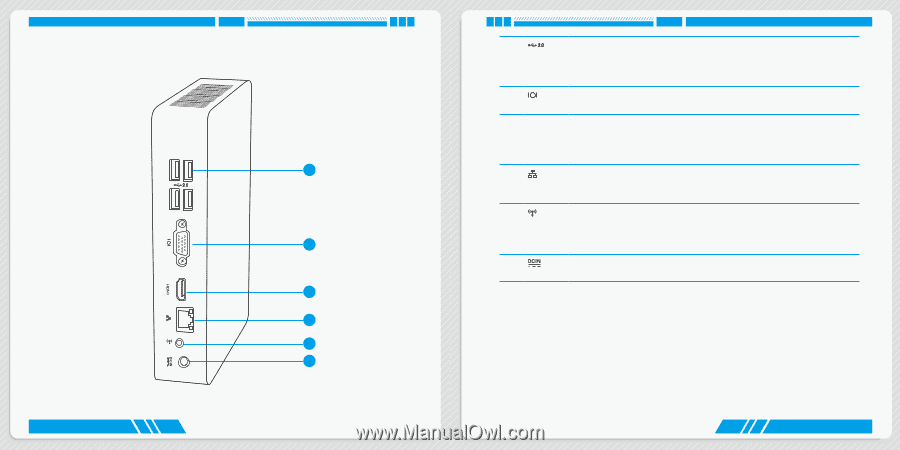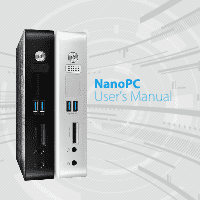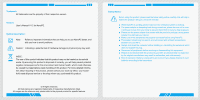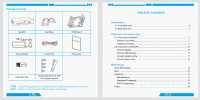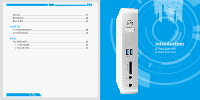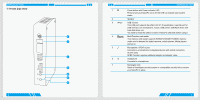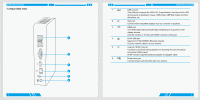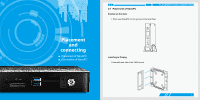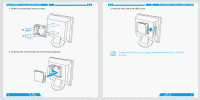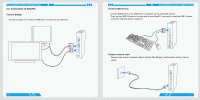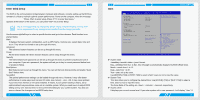Foxconn AT-5250 User manual - Page 6
Back Side View
 |
View all Foxconn AT-5250 manuals
Add to My Manuals
Save this manual to your list of manuals |
Page 6 highlights
INTRODUCTION 1-2 Back Side View 1 2 3 4 5 6 4 1 2 3 HDMI 4 5 6 INTRODUCTION USB 2.0 port This USB port supports the USB 2.0/1.0 specification. Use this port for USB devices such as keyboard, mouse, USB printer, USB flash drives and hard disk drives, etc. VGA Port Connect VGA-compatible displays such as a monitor or projector. HDMI port The HDMI (High-Definition Multimedia Interface) port supports Full-HD display devices. Connect monitor or TV that uses HDMI connector to this port. RJ-45 LAN port Supports 10/100/1000Mb/s Ethernet network. Connect network cable to access Internet. Line out / SPDIF out port Connects to powered analog speakers or recording devices with optical connectors (3.5mm jack). SPDIF function requires additional adapter and adapter cable. Power input port Connect power cord that come with your product. 5