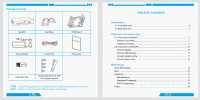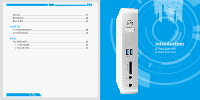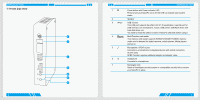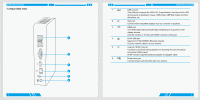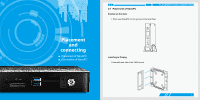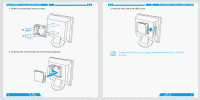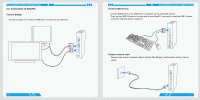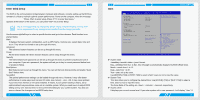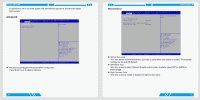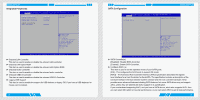Foxconn AT-5250 User manual - Page 8
Placement And Connecting
 |
View all Foxconn AT-5250 manuals
Add to My Manuals
Save this manual to your list of manuals |
Page 8 highlights
PLACEMENT AND CONNECTING 2. Fasten it onto the display with four screws. 3. Fit the NanoPC into the VESA mount in the correct alignment. 8 4. Install the other side of the VESA mount. PLACEMENT AND CONNECTING To fasten the VESA mount, your display must comply with VESA75 or VESA100 standard. 9
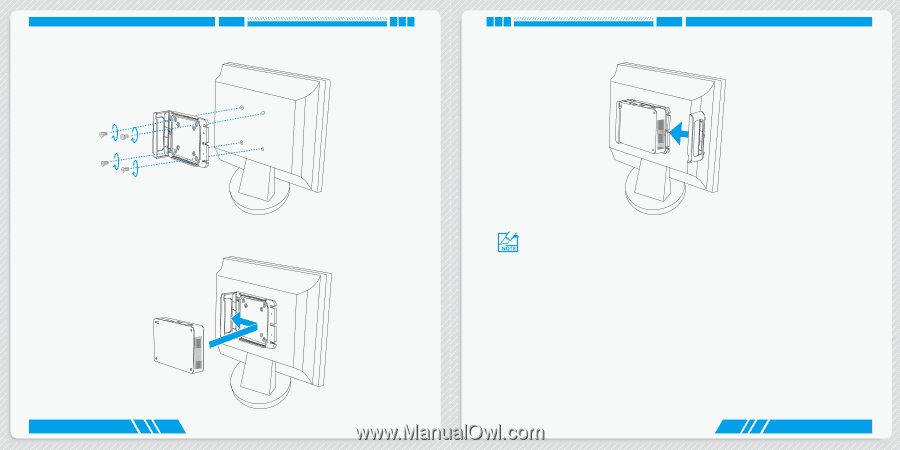
8
9
PLACEMENT AND CONNECTING
PLACEMENT AND CONNECTING
4. Install the other side of the VESA mount.
2. Fasten it onto the display with four screws.
3. Fit the NanoPC into the VESA mount in the correct alignment.
To fasten the VESA mount, your display must comply with VESA75 or VESA100
standard.