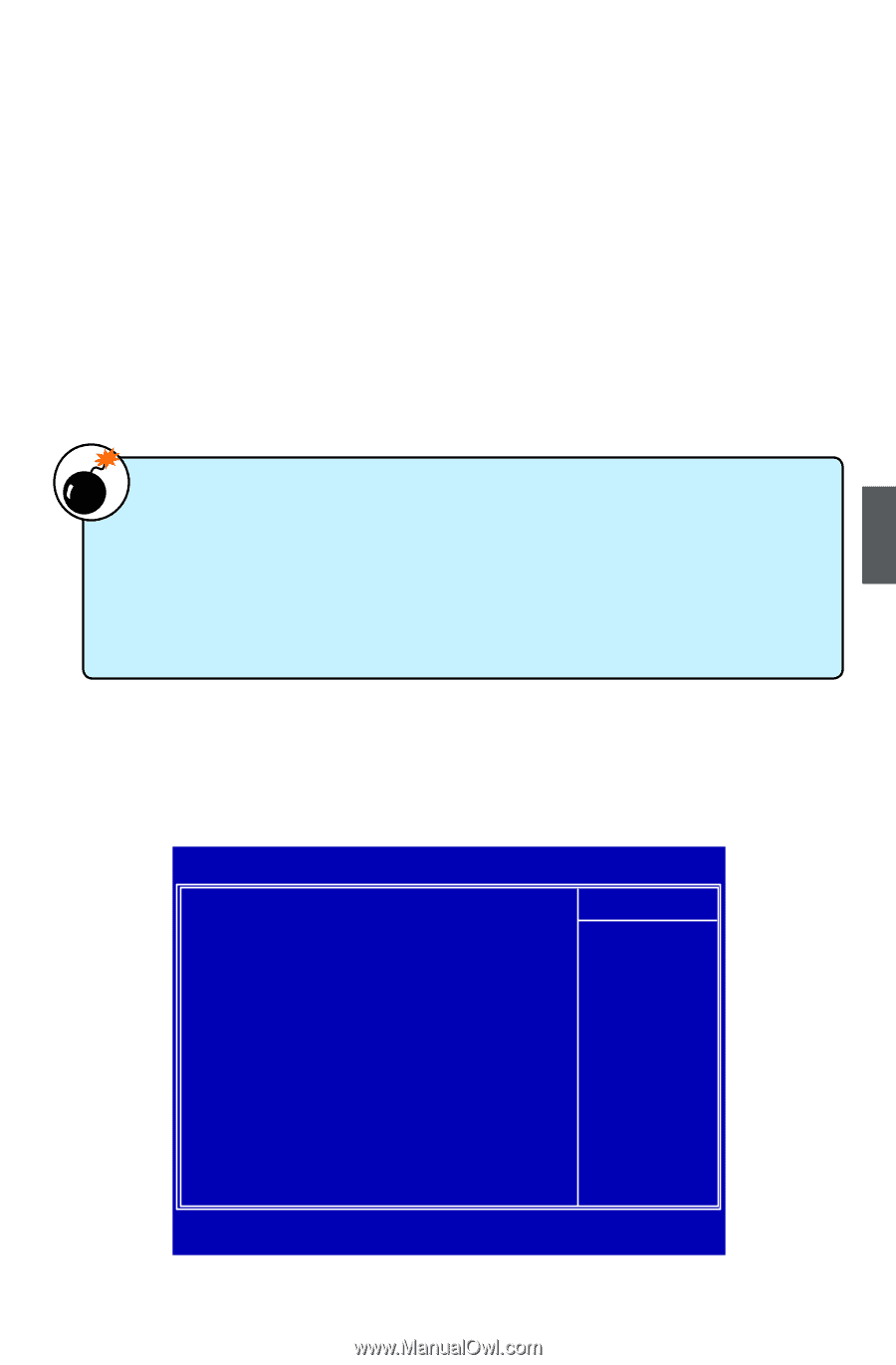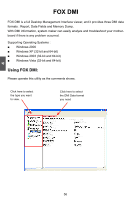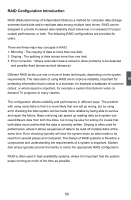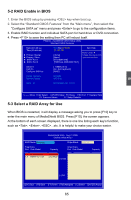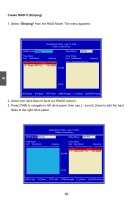Foxconn M61PMX English Manual. - Page 68
MediaShield Driver - mcp61m01
 |
View all Foxconn M61PMX manuals
Add to My Manuals
Save this manual to your list of manuals |
Page 68 highlights
NVIDIA® MediaShield Driver The NVIDIA® MediaShield driver supports RAID 0, RAID 1, RAID 5, and RAID 0+1 functions. It allows you to get high performance with fault tolerance, big capacity, or data safety provided by different RAID functions. Here, we will use Two SATA hard disks as an example to guide you how to select your RAID system. Assume Two hard disks are connected to the motherboard : SATA port 1 - Hitachi HDT725, 232.88GB SATA port 2 - ST3320620AS, 298.09GB 5 WARNING! To achieve the best performance and reliability, we highly recommend you using the hard disks with the same brand, size and model number. Though we are using four different hard disks as an example to describe RAID function in this chapter, it is only helpful in explaining what the final disk volume of the RAID array will be. In the real world, using the same model to build a disk array is strongly recommended. The relationships between RAID settings and SATA ports on the motherboard are : SATA Pri-Master RAID is the SATA port 1 of the motherboard. SATA Pri-Slave RAID is the SATA port 2. Phoenix - AwardBIOS CMOS Setup Utility Standard CMOS Features Date (mm:dd:yy) Wed,Mar 12 2008 Item Help Time (hh:mm:ss) 18 : 30 : 59 Menu Level ► ► Primary Master [ None] Chage the day,month ► Primary Slave [None] year and century ► SATA Port 1 [ST3160815AS] ► SATA Port 2 [TSSTcorp CDDVDW TS-H] Driver A Halt On Configure SATA as Install Memory Memory Speed BIOS ID [ 1.4MM,3.5 in] [All , But Keyboard] [RAID] 2048MB 800 MHz MCP61M01.02.F1.D.03 Move Enter:Select +/-/PU/PD:Value F10:Save ESC:Exit F1:General Help F5: Previous Values F7: Setup Defaults 61