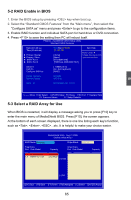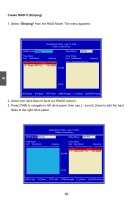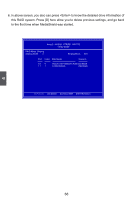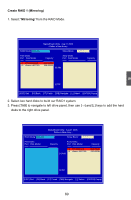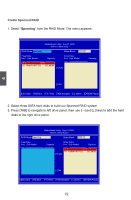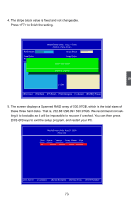Foxconn M61PMX English Manual. - Page 75
this RAID system. Press [D] here allow you to delete previous settings, and go back
 |
View all Foxconn M61PMX manuals
Add to My Manuals
Save this manual to your list of manuals |
Page 75 highlights
6. In above screen, you also can press to know the detailed drive information of this RAID system. Press [D] here allow you to delete previous settings, and go back to the first time when MediaShield was started. Array 2 : NVIDIA STRIPE 465.77G - Array Detail- RAID Mode: Striping Striping Width : 2 Striping Block: 64K Port Index Disk Model Capacity 1.0 0 1.1 1 Hitachi HDT725025VLA380 232.88GB ST3320620AS 298.09GB [R] Rebuild [D] Delete [C] Clear MBR [ENTER] Return 5 68
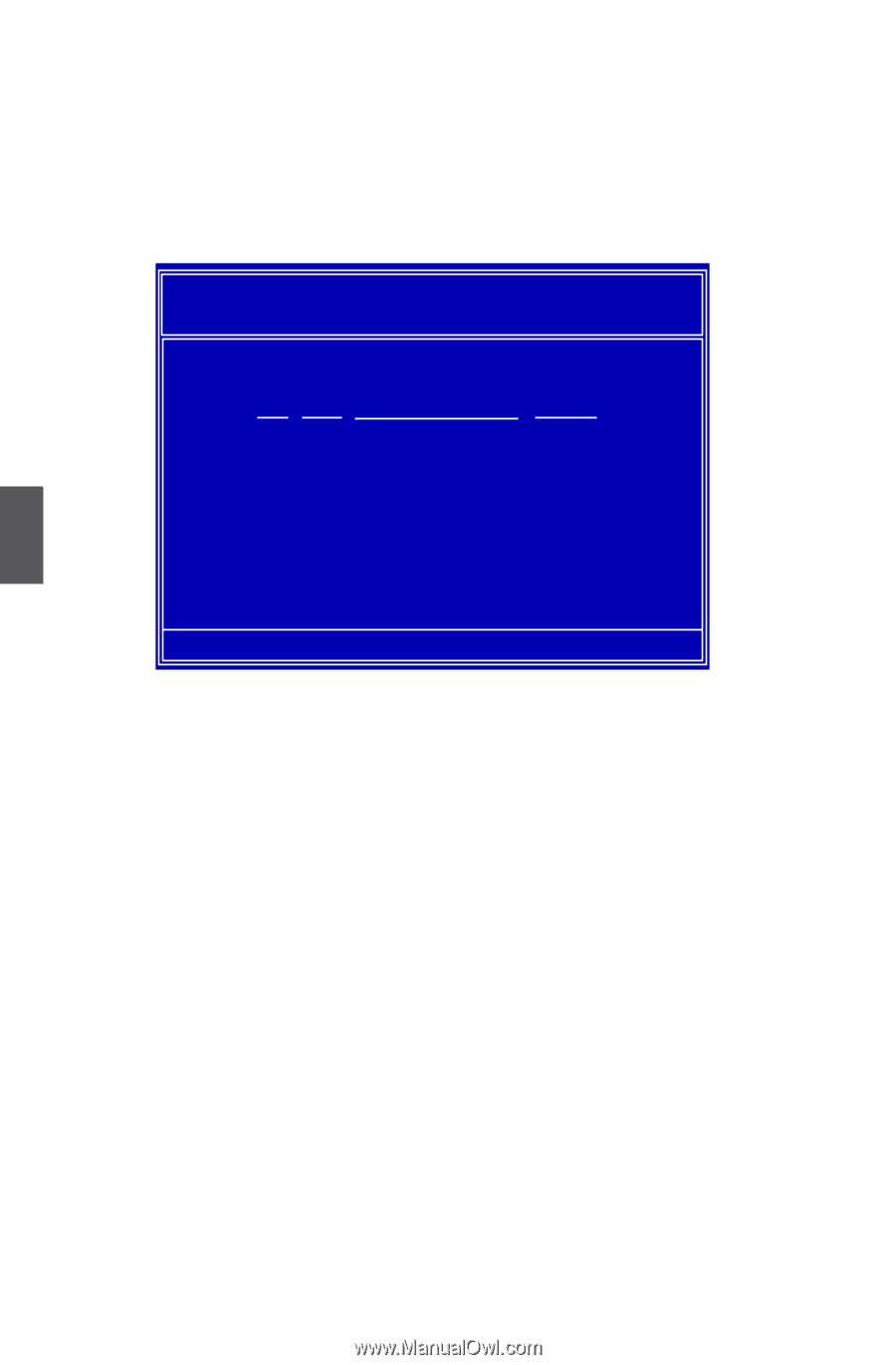
5
68
6. In above screen, you also can press <Enter> to know the detailed drive information of
this RAID system. Press [D] here allow you to delete previous settings, and go back
to the first time when MediaShield was started.
Array 2 : NVIDIA
STRIPE
465.77G
- Array Detail-
RAID Mode: Striping
Striping Width :
2
Striping Block:
64K
[R] Rebuild
[D] Delete
[C] Clear MBR
[ENTER] Return
Port
Index
Disk Model
Capacity
1.0
0
Hitachi
HDT725025VLA380 232.88GB
1.1
1
ST3320620AS
298.09GB