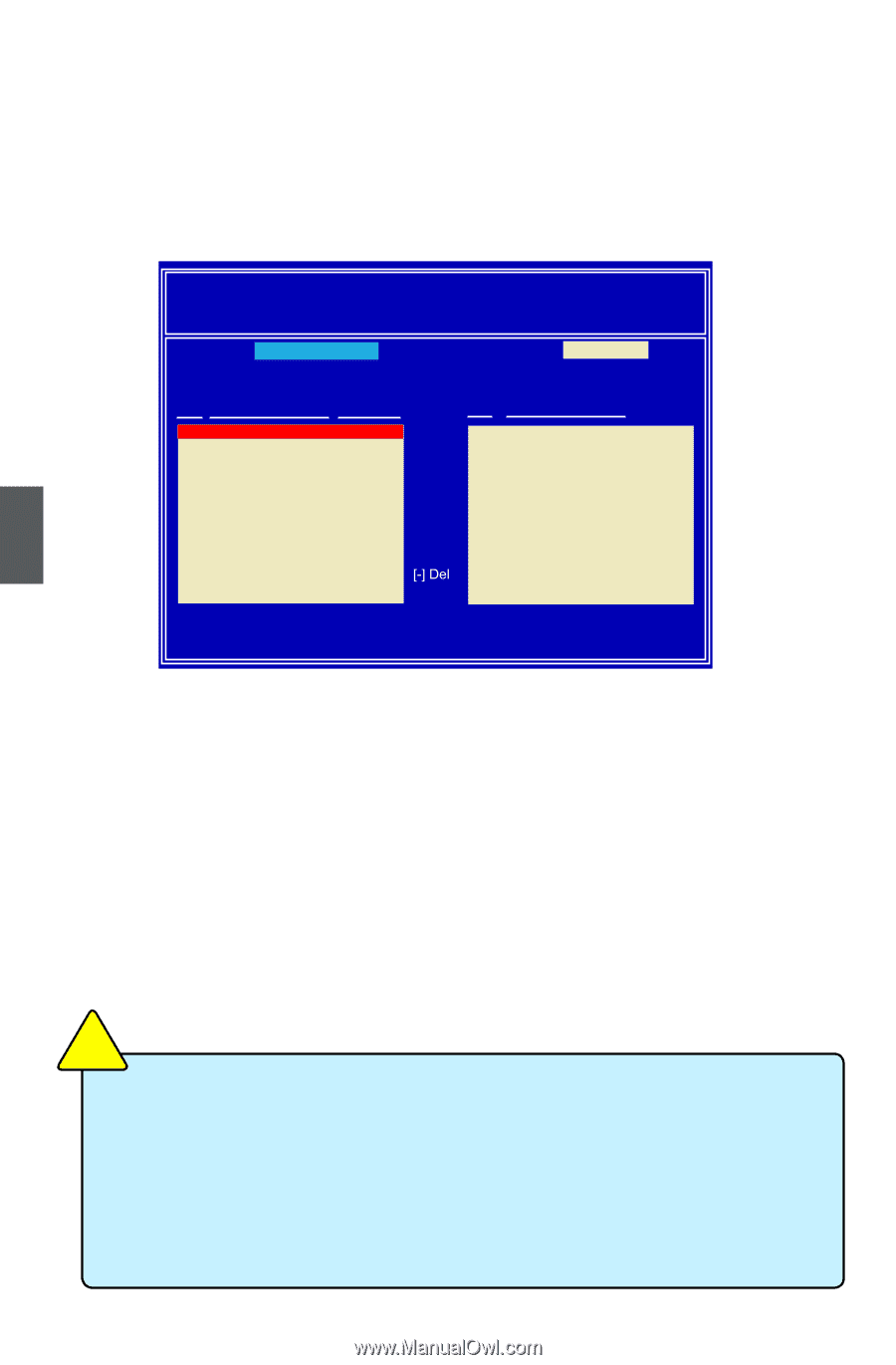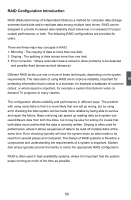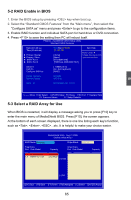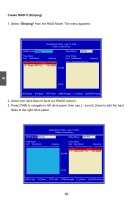Foxconn M61PMX English Manual. - Page 69
Two topics will be covered in the following s, Creating a Bootable Array, Creating a Non-
 |
View all Foxconn M61PMX manuals
Add to My Manuals
Save this manual to your list of manuals |
Page 69 highlights
In section 5-3 later, you will know the relationships between port numbers in the MediaShield BIOS and SATA ports on the motherboard. We put their descriptions here for better arrangement. They are : Port 1.0 is the SATA port 1 of the motherboard. Port 1.1 is the SATA port 2. MediaShield Utility Aug 21 2006 - Define a New Array - RAID Mode: SMtirrirpoinregd Stripe Block: Optimal Free Disks Port Disk Model Capacity Array Disks Port Disk Model Capacity 1.1 ST3320620AS 298.09GB 1.0 Hitachi HDT725 232.88GB [+] Add 5 CAUTION [-] Del [ESC] Quit [F6] Back [F7] Finish [TAB] Navigate [↑↓] Select [ENTER] Popup Two topics will be covered in the following sections : 1). Creating a Bootable Array - Installing a new Windows XP in a brand new RAID system. 2). Creating a Non-Bootable Array - Existing Windows XP system with new RAID built as data storage. Install SATA Hard Disks before we continue : ■ Shut down your computer. ■ Install SATA hard disks into the drive bays, connect all power and SATA cables. ! ■ Before installing the SATA hard disks, make sure to turn off the computer and unplug the power cord from the power outlet to prevent damage to the hardware. ■ Depending on how many SATA ports are built on your motherboard. If your system is accompanied with a SATA DVD drive, then you may not select Striped Mirror (RAID0+1) function if only four SATA ports are provided. 62