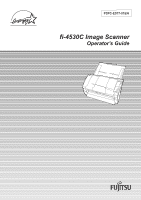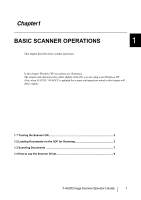Fujitsu 4530C Operator's Guide - Page 2
Contents - fi scanner
 |
View all Fujitsu 4530C manuals
Add to My Manuals
Save this manual to your list of manuals |
Page 2 highlights
CONTENTS Chapter1 BASIC SCANNER OPERATIONS 1 1.1 Turning the Scanner ON 2 1.2 Loading Documents on the ADF for Scanning 3 1.3 Scanning Documents 7 1.4 How to use the Scanner Driver 9 Chapter2 SCANNING VARIOUS TYPES OF DOCUMENTS . 25 2.1 Scanning double sided Documents 26 2.2 Scanning Documents with different Widths 28 2.3 Scanning thin Documents 29 2.4 Scanning Documents longer than A3 size 31 2.5 Saving scanned Images in PDF Format 34 2.6 Excluding a Color from the Image (dropout color)........ 42 2.7 Skipping blank Pages 44 2.8 Detecting Double-Feeds 46 2.9 Correcting the skewed Documents 48 Chapter3 DAILY CARE 51 3.1 Cleaning Materials and Locations requiring Cleaning.. 52 3.2 Cleaning the ADF 54 fi-4530CImage Scanner Operator's Guide i
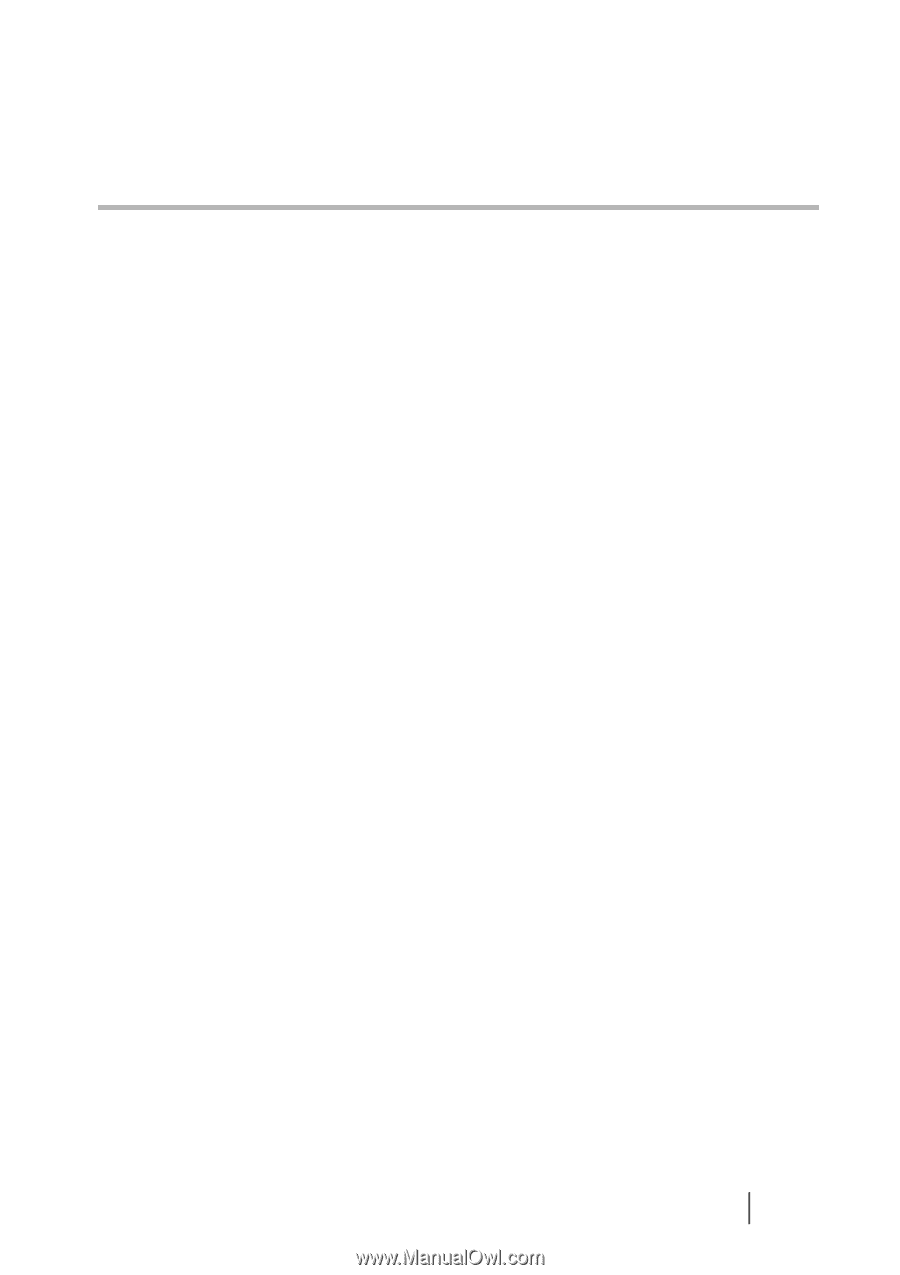
fi-4530CImage Scanner Operator's Guide
i
CONTENTS
Chapter1
BASIC SCANNER OPERATIONS
............................
1
1.1 Turning the Scanner ON
....................................................
2
1.2 Loading Documents on the ADF for Scanning
................
3
1.3 Scanning Documents
.........................................................
7
1.4 How to use the Scanner Driver
..........................................
9
Chapter2
SCANNING VARIOUS TYPES OF DOCUMENTS.25
2.1 Scanning double sided Documents
................................
26
2.2 Scanning Documents with different Widths
..................
28
2.3 Scanning thin Documents
...............................................
29
2.4 Scanning Documents longer than A3 size
.....................
31
2.5 Saving scanned Images in PDF Format
.........................
34
2.6 Excluding a Color from the Image (dropout color)
........
42
2.7 Skipping blank Pages
.......................................................
44
2.8 Detecting Double-Feeds
...................................................
46
2.9 Correcting the skewed Documents
.................................
48
Chapter3
DAILY CARE
..........................................................
51
3.1 Cleaning Materials and Locations requiring Cleaning.. 52
3.2 Cleaning the ADF
..............................................................
54