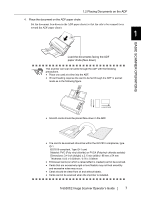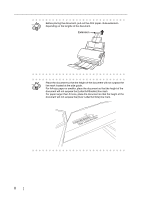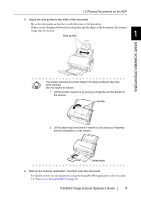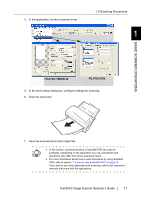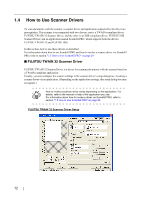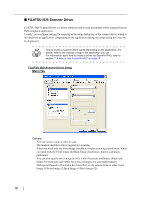Fujitsu 5530C2 Operator's Guide - Page 27
FUJITSU TWAIN 32, FUJITSU ISIS, 3 Scanning Documents, fi-5530C2 Image Scanner Operator's Guide - fi driver
 |
UPC - 097564307201
View all Fujitsu 5530C2 manuals
Add to My Manuals
Save this manual to your list of manuals |
Page 27 highlights
4. In the application, invoke a scanner driver. 1.3 Scanning Documents 1 BASIC SCANNER OPERATIONS FUJITSU TWAIN 32 FUJITSU ISIS 5. In the driver setup dialog box, configure settings for scanning. 6. Scan the document. 7. Save the scanned document image files. • In this section, screenshots taken in ScandAll PRO are used as HINT examples. Depending on the application you use, procedures and operations may differ from those examples herein. • For more information about how to scan documents by using ScandAll PRO, refer to section "1.5 How to Use ScandAll PRO" on page 29. If you want to use other applications for scanning, refer to the respective manuals that come with the applications. fi-5530C2 Image Scanner Operator's Guide 11
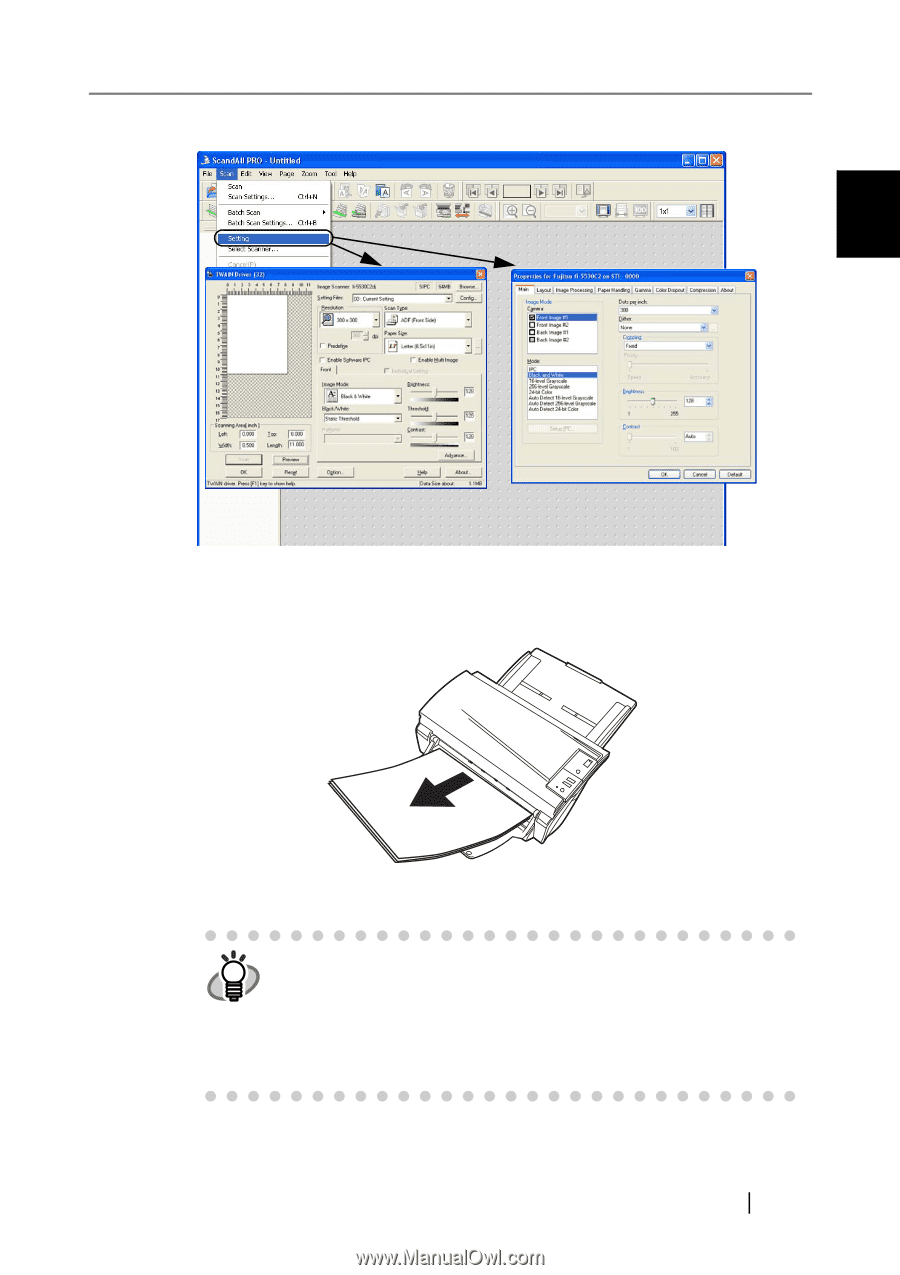
1.3 Scanning Documents
fi-5530C2 Image Scanner Operator’s Guide
11
BASIC SCANNER OPERATIONS
1
4.
In the application, invoke a scanner driver.
5.
In the driver setup dialog box, configure settings for scanning.
6.
Scan the document.
7.
Save the scanned document image files.
HINT
•
In this section, screenshots taken in ScandAll PRO are used as
examples. Depending on the application you use, procedures and
operations may differ from those examples herein.
•
For more information about how to scan documents by using ScandAll
PRO, refer to section
"1.5 How to Use ScandAll PRO" on page 29
.
If you want to use other applications for scanning, refer to the respective
manuals that come with the applications.
FUJITSU TWAIN 32
FUJITSU ISIS