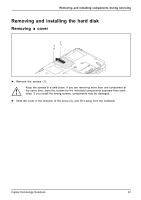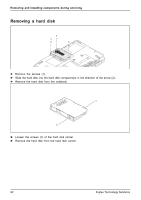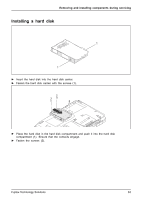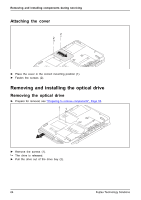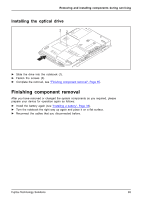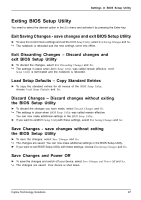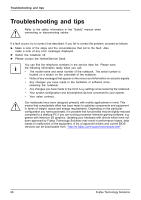Fujitsu FPCR33571 User Manual - Page 67
Installing a hard disk
 |
View all Fujitsu FPCR33571 manuals
Add to My Manuals
Save this manual to your list of manuals |
Page 67 highlights
Removing and installing components during servicing Installing a hard disk 1 1 ► Insert the hard disk into the hard disk carrier. ► Fasten the hard disk carrier with the screws (1). 2 2 2 1 1 ► Place the hard disk in the hard disk compartment and push it into the hard disk compartment (1). Ensure that the contacts engage. ► Fasten the screws (2). Fujitsu Technology Solutions 63

Removing and installing components during servicing
Installing a hard disk
1
1
►
Insert the hard disk into the hard disk carrier.
►
Fasten the hard disk carrier with the screws (1).
1
2
2
2
1
►
Place the hard disk in the hard disk compartment and push it into the hard disk
compartment (1). Ensure that the contacts engage.
►
Fasten the screws (2).
Fujitsu Technology Solutions
63