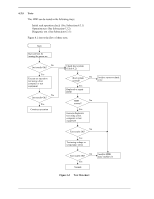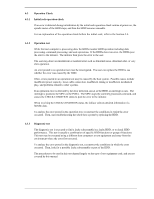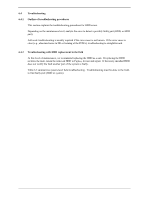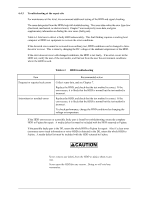Fujitsu MBA3147RC Product Manual - Page 81
Troubleshooting with parts replacement in the factory, 6.4.5 Finding possibly faulty parts
 |
UPC - 102646074718
View all Fujitsu MBA3147RC manuals
Add to My Manuals
Save this manual to your list of manuals |
Page 81 highlights
6.5 Packaging 6.4.4 Troubleshooting with parts replacement in the factory This manual does not cover troubleshooting at the factory level. 6.4.5 Finding possibly faulty parts Finding possibly faulty parts in the field was explained in Subsection 6.4.2. This manual does not cover finding possibly faulty parts at the factory level. 6.5 Packaging When the HDD is returned to Fujitsu, the following methods are recommended. 6.5.1 Unitary packaging Figure 6.2 Unitary packaging (1) Put the HDD into FCELL. • At this time, the connector of the HDD is directed to the hinge side of FCELL. • The PCBA is put in the side with the material mark of FCELL. (2) Push from two corners of FCELL on the hinge side previously, push two corners of the opening next, and lock FCELL surely. C141-E252 77