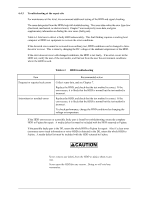Fujitsu MBA3147RC Product Manual - Page 85
Error Analysis, 7.1 Sense Data Collection, 7.1.1 Sense data, 7.1.2 Sense data format
 |
UPC - 102646074718
View all Fujitsu MBA3147RC manuals
Add to My Manuals
Save this manual to your list of manuals |
Page 85 highlights
CHAPTER 7 Error Analysis 7.1 Sense Data Collection 7.2 Sense Data Analysis This chapter explains in detail how sense data collected from an HDD is used for troubleshooting. Sense data reflects an error in the HDD, and helps with troubleshooting. 7.1 Sense Data Collection 7.1.1 Sense data When HDDs post a CHECK CONDITION status, the current command or queued command is cleared. In such a case, the HDDs generate sense data about the command-issuing initiator. The initiator can read the sense data by reading the sense data added to the response frame of the command where an error occurred (Auto Sense function). This HDD is equipped with sense data with a byte length of 48. Accordingly, Fujitsu recommends collecting all 48-byte sense data when the host unit collects sense data. A sense key, additional sense code, and additional sense code qualifier, taken from various sense data are repeated. Also in this chapter, troubleshooting is performed using these three codes. Unless otherwise specified, "sense data" means the above three codes. When sense data is represented as (xxx-xx), the leftmost x is a sense key, the middle xx is an additional sense code, and the rightmost x is an additional sense code qualifier. 7.1.2 Sense data format Figure 7.1 shows the sense data format. C141-E252 81