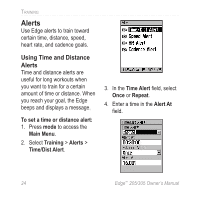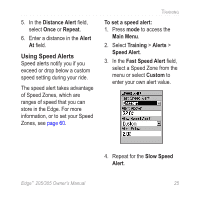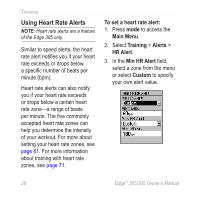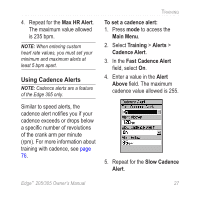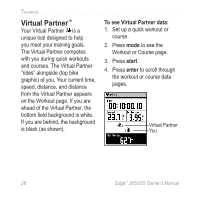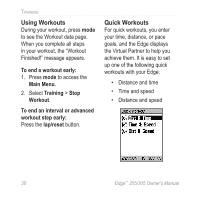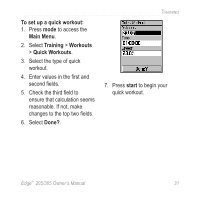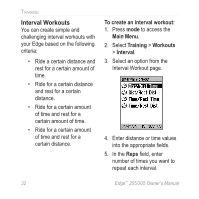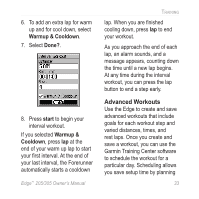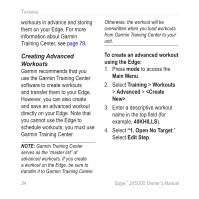Garmin Edge 305 Owner's Manual - Page 29
Workouts: Quick, Interval, and Advanced, To turn off Virtual Partner, Main Menu, Training, Virtual - not saving
 |
UPC - 753759051815
View all Garmin Edge 305 manuals
Add to My Manuals
Save this manual to your list of manuals |
Page 29 highlights
To turn off Virtual Partner: 1. Press mode to access the Main Menu. 2. Select Training > Virtual Partner. 3. In the Virtual Partner field, select Off. TRAINING Workouts: Quick, Interval, and Advanced From the Main Menu, select Training > Workouts to choose the type of workout right for you. Edge™ 205/305 Owner's Manual Quick and interval workouts are replaced each time you create a workout of the same type. Advanced workouts can be saved, edited, and transferred between Garmin Training Center and your Edge. 29

Edge
™
205/305 Owner’s Manual
29
T
RAINING
To turn off Virtual Partner:
1. Press
mode
to access the
Main Menu
.
2. Select
Training
>
Virtual
Partner
.
3. In the
Virtual Partner
field,
select
Off
.
Workouts: Quick,
Interval, and Advanced
From the
Main Menu
, select
Training
>
Workouts
to choose
the type of workout right for you.
Quick and interval workouts are
replaced each time you create
a workout of the same type.
Advanced workouts can be
saved, edited, and transferred
between Garmin Training Center
and your Edge.