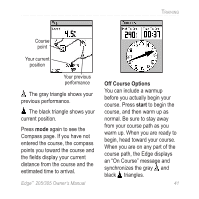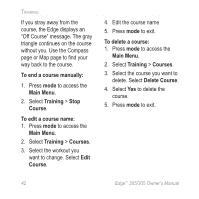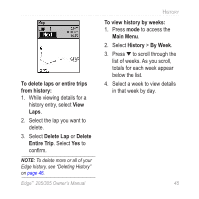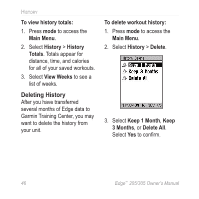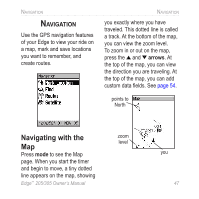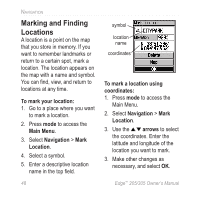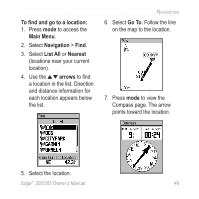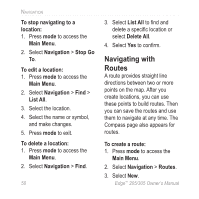Garmin Edge 305 Owner's Manual - Page 45
To delete laps or entire trips, from history, Delete Lap, Delete, Entire Trip
 |
UPC - 753759051815
View all Garmin Edge 305 manuals
Add to My Manuals
Save this manual to your list of manuals |
Page 45 highlights
To delete laps or entire trips from history: 1. While viewing details for a history entry, select View Laps. 2. Select the lap you want to delete. 3. Select Delete Lap or Delete Entire Trip. Select Yes to confirm. NOTE: To delete more or all of your Edge history, see "Deleting History" on page 46. Edge™ 205/305 Owner's Manual HISTORY To view history by weeks: 1. Press mode to access the Main Menu. 2. Select History > By Week. 3. Press to scroll through the list of weeks. As you scroll, totals for each week appear below the list. 4. Select a week to view details in that week by day. 45

Edge
™
205/305 Owner’s Manual
45
H
ISTORY
To delete laps or entire trips
from history:
1. While viewing details for a
history entry, select
View
Laps
.
2.
Select the lap you want to
delete.
3. Select
Delete Lap
or
Delete
Entire Trip
. Select
Yes
to
confirm.
NOTE:
To delete more or all of your
Edge history, see “Deleting History”
on
page 46
.
To view history by weeks:
1. Press
mode
to access the
Main Menu
.
2. Select
History
>
By Week
.
3. Press
to scroll through the
list of weeks. As you scroll,
totals for each week appear
below the list.
4.
Select a week to view details
in that week by day.