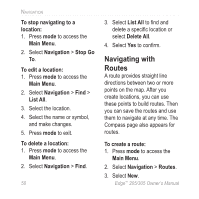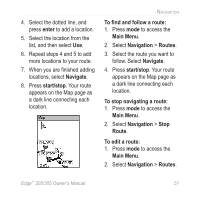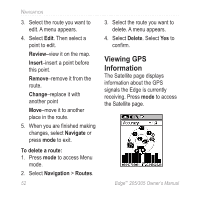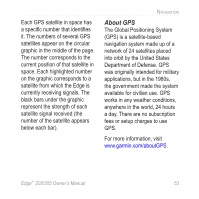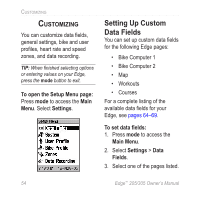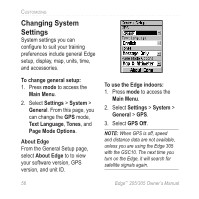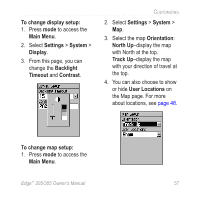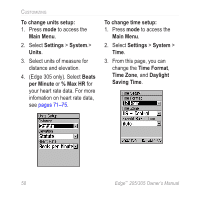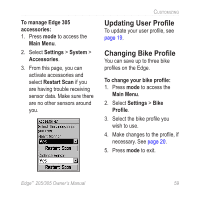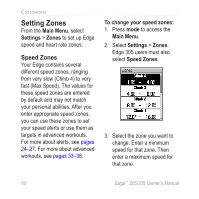Garmin Edge 305 Owner's Manual - Page 55
Sample Data Field, Configurations, arrows, enter
 |
UPC - 753759051815
View all Garmin Edge 305 manuals
Add to My Manuals
Save this manual to your list of manuals |
Page 55 highlights
4. Select the number of data fields you want to see on this page. 5. Use the and arrows and enter key to change the data fields. Press mode when done. CUSTOMIZING Sample Data Field Configurations Default data fields for Bike Computer 1 page 6. Repeat for each page you wish to customize. Edge™ 205/305 Owner's Manual Optional data fields for Bike Computer 1 page 55

Edge
™
205/305 Owner’s Manual
55
C
USTOMIZING
4. Select the number of data
fields you want to see on this
page.
5. Use the
and
arrows
and
enter
key to change the
data fields. Press
mode
when
done.
6. Repeat for each page you
wish to customize.
Sample Data Field
Configurations
Default data fields for Bike
Computer 1 page
Optional data fields for Bike
Computer 1 page