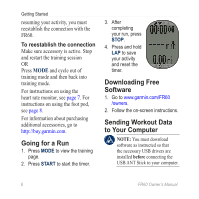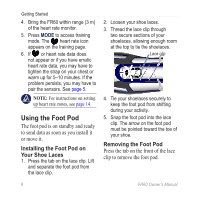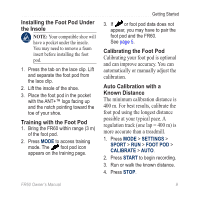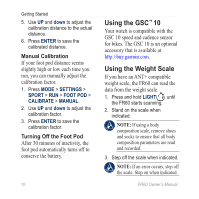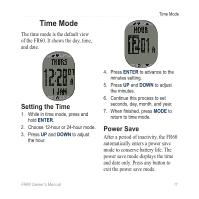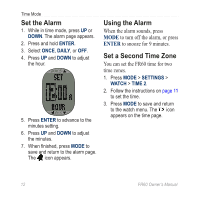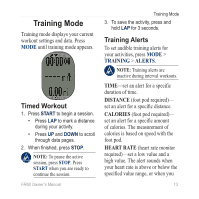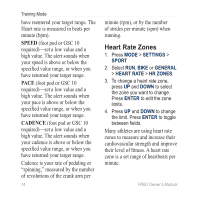Garmin FR60 Owner's Manual - Page 17
Time Mode, Setting the Time, Power Save - owners manual
 |
UPC - 753759084813
View all Garmin FR60 manuals
Add to My Manuals
Save this manual to your list of manuals |
Page 17 highlights
Time Mode The time mode is the default view of the FR60. It shows the day, time, and date. Time Mode Setting the Time 1. While in time mode, press and hold ENTER. 2. Choose 12-hour or 24-hour mode. 3. Press UP and DOWN to adjust the hour. 4. Press ENTER to advance to the minutes setting. 5. Press UP and DOWN to adjust the minutes. 6. Continue this process to set seconds, day, month, and year. 7. When finished, press MODE to return to time mode. Power Save After a period of inactivity, the FR60 automatically enters a power save mode to conserve battery life. The power save mode displays the time and date only. Press any button to exit the power save mode. FR60 Owner's Manual 11

FR60 Owner’s Manual
²²
Time Mode
Time Mode
The time mode is the default view
of the FR60. It shows the day, time,
and date.
Setting the Time
1. While in time mode, press and
hold
ENTER
.
2. Choose 12-hour or 24-hour mode.
3. Press
UP
and
DOWN
to adjust
the hour.
4. Press
ENTER
to advance to the
minutes setting.
5. Press
UP
and
DOWN
to adjust
the minutes.
6. Continue this process to set
seconds, day, month, and year.
7. When finished, press
MODE
to
return to time mode.
Power Save
After a period of inactivity, the FR60
automatically enters a power save
mode to conserve battery life. The
power save mode displays the time
and date only. Press any button to
exit the power save mode.