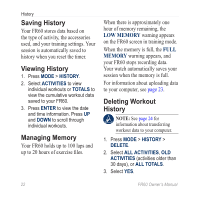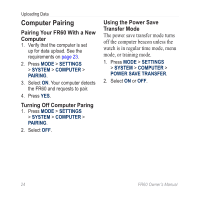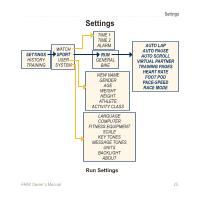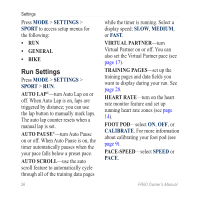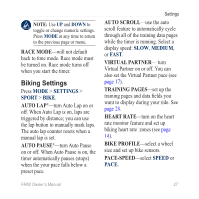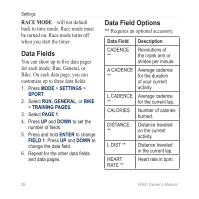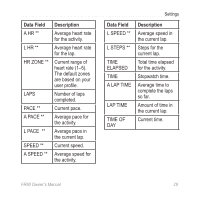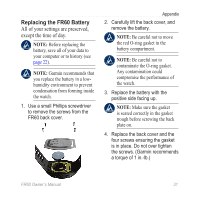Garmin FR60 Owner's Manual - Page 33
Biking Settings, Race Mode, Auto Lap, Auto Pause, Auto Scroll, Virtual Partner, Training S - bike sensor
 |
UPC - 753759084813
View all Garmin FR60 manuals
Add to My Manuals
Save this manual to your list of manuals |
Page 33 highlights
Note: Use UP and DOWN to toggle or change numeric settings. Press MODE at any time to return to the previous page or menu. RACE MODE-will not default back to time mode. Race mode must be turned on. Race mode turns off when you start the timer. Biking Settings Press MODE > SETTINGS > SPORT > BIKE. AUTO LAP®-turn Auto Lap on or off. When Auto Lap is on, laps are triggered by distance; you can use the lap button to manually mark laps. The auto lap counter resets when a manual lap is set. AUTO PAUSE®-turn Auto Pause on or off. When Auto Pause is on, the timer automatically pauses (stops) when the your pace falls below a preset pace. Settings AUTO SCROLL-use the auto scroll feature to automatically cycle through all of the training data pages while the timer is running. Select a display speed: SLOW, MEDIUM, or FAST. VIRTUAL PARTNER- turn Virtual Partner on or off. You can also set the Virtual Partner pace (see page 17). TRAINING PAGES-set up the training pages and data fields you want to display during your ride. See page 28. HEART RATE-turn on the heart rate monitor feature and set up biking heart rate zones (see page 14). BIKE PROFILE-select a wheel size and set up bike sensors. PACE-SPEED-select SPEED or PACE. FR60 Owner's Manual 27