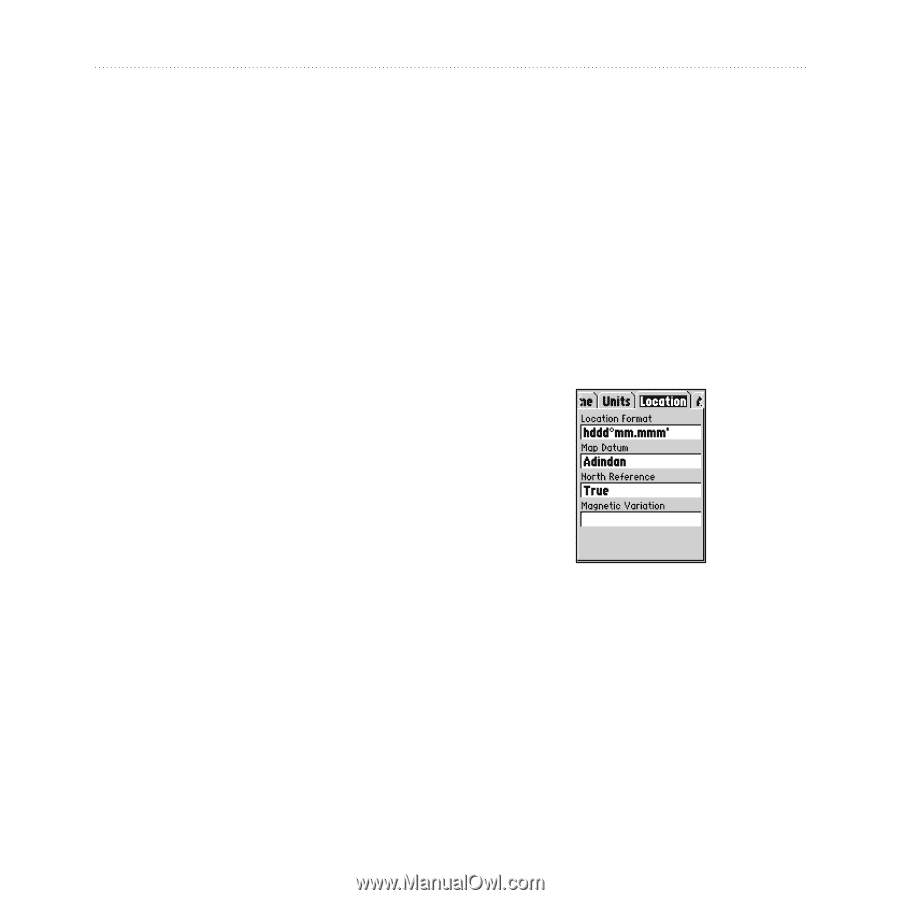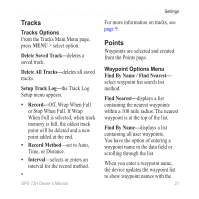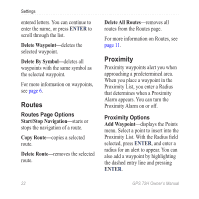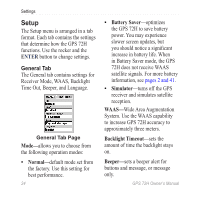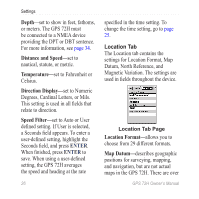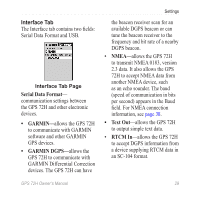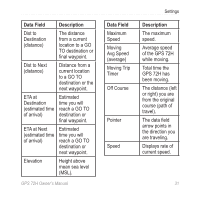Garmin GPS 72H Owner's Manual - Page 32
Depth, Distance and Speed, Temperature, Direction Display, Speed Filter, Location Format, Map Datum - users manual
 |
View all Garmin GPS 72H manuals
Add to My Manuals
Save this manual to your list of manuals |
Page 32 highlights
Settings Depth-set to show in feet, fathoms, or meters. The GPS 72H must be connected to a NMEA device providing the DPT or DBT sentence. For more information, see page 34. Distance and Speed-set to nautical, statute, or metric. Temperature-set to Fahrenheit or Celsius. Direction Display-set to Numeric Degrees, Cardinal Letters, or Mils. This setting is used in all fields that relate to direction. Speed Filter-set to Auto or User defined setting. If User is selected, a Seconds field appears. To enter a user-defined setting, highlight the Seconds field, and press ENTER. When finished, press ENTER to save. When using a user-defined setting, the GPS 72H averages the speed and heading at the rate 26 specified in the time setting. To change the time setting, go to page 25. Location Tab The Location tab contains the settings for Location Format, Map Datum, North Reference, and Magnetic Variation. The settings are used in fields throughout the device. Location Tab Page Location Format-allows you to choose from 29 different formats. Map Datum-describes geographic positions for surveying, mapping, and navigation, but are not actual maps in the GPS 72H. There are over GPS 72H Owner's Manual