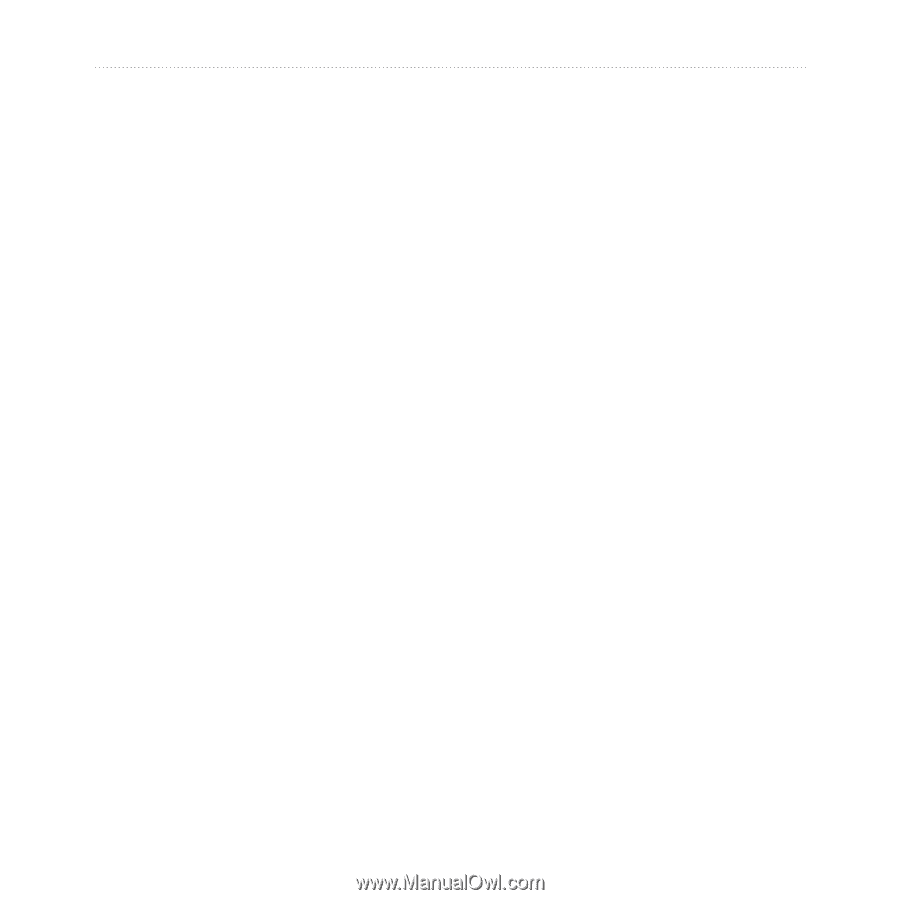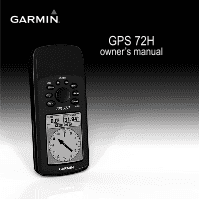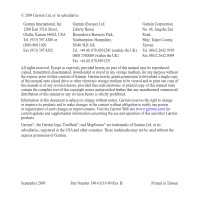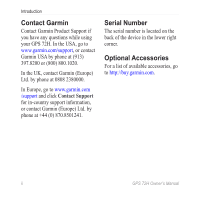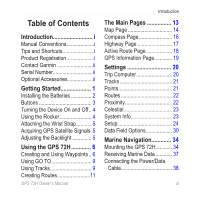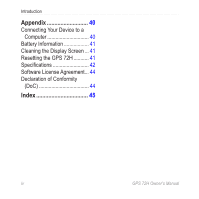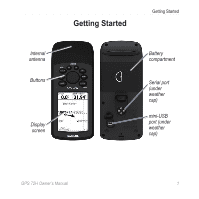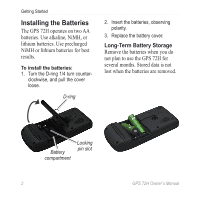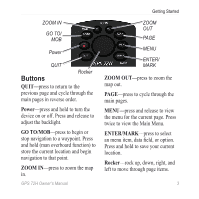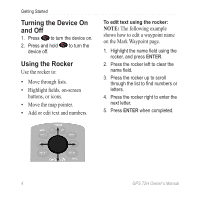Garmin GPS 72H Owner's Manual - Page 5
Table of Contents, Introduction, Getting Started, Using the GPS 72H, The Main s, Settings - maps
 |
View all Garmin GPS 72H manuals
Add to My Manuals
Save this manual to your list of manuals |
Page 5 highlights
Introduction Table of Contents Introduction i Manual Conventions i Tips and Shortcuts i Product Registration i Contact Garmin ii Serial Number ii Optional Accessories ii Getting Started 1 Installing the Batteries 2 Buttons 3 Turning the Device On and Off.. 4 Using the Rocker 4 Attaching the Wrist Strap........... 5 Acquiring GPS Satellite Signals 5 Adjusting the Backlight 5 Using the GPS 72H 6 Creating and Using Waypoints... 6 Using GO TO 9 Using Tracks 9 Creating Routes 11 The Main Pages 13 Map Page 14 Compass Page 16 Highway Page 17 Active Route Page 18 GPS Information Page 19 Settings 20 Trip Computer 20 Tracks 21 Points 21 Routes 22 Proximity 22 Celestial 23 System Info 23 Setup 24 Data Field Options 30 Marine Navigation 34 Mounting the GPS 72H 34 Receiving Marine Data 37 Connecting the Power/Data Cable 38 GPS 72H Owner's Manual iii