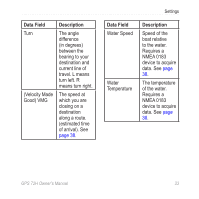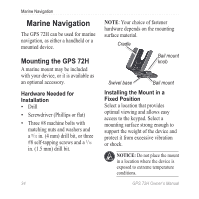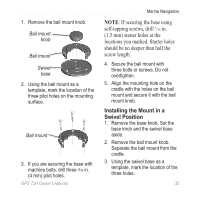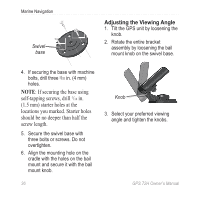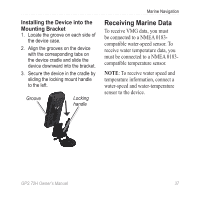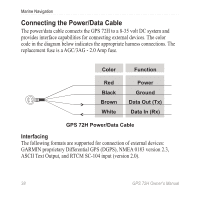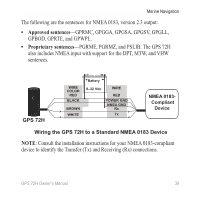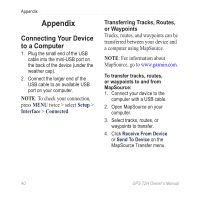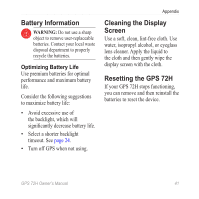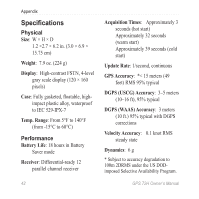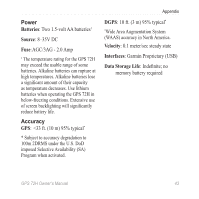Garmin GPS 72H Owner's Manual - Page 44
Connecting the Power/Data Cable, ASCII Text Output, and RTCM SC-104 input version 2.0.
 |
View all Garmin GPS 72H manuals
Add to My Manuals
Save this manual to your list of manuals |
Page 44 highlights
Marine Navigation Connecting the Power/Data Cable The power/data cable connects the GPS 72H to a 8-35 volt DC system and provides interface capabilities for connecting external devices. The color code in the diagram below indicates the appropriate harness connections. The replacement fuse is a AGC/3AG - 2.0 Amp fuse. Color Function Red Power Black Ground > Brown Data Out (Tx) White Data In (Rx) > GPS 72H Power/Data Cable Interfacing The following formats are supported for connection of external devices: GARMIN proprietary Differential GPS (DGPS), NMEA 0183 version 2.3, ASCII Text Output, and RTCM SC-104 input (version 2.0). 38 GPS 72H Owner's Manual
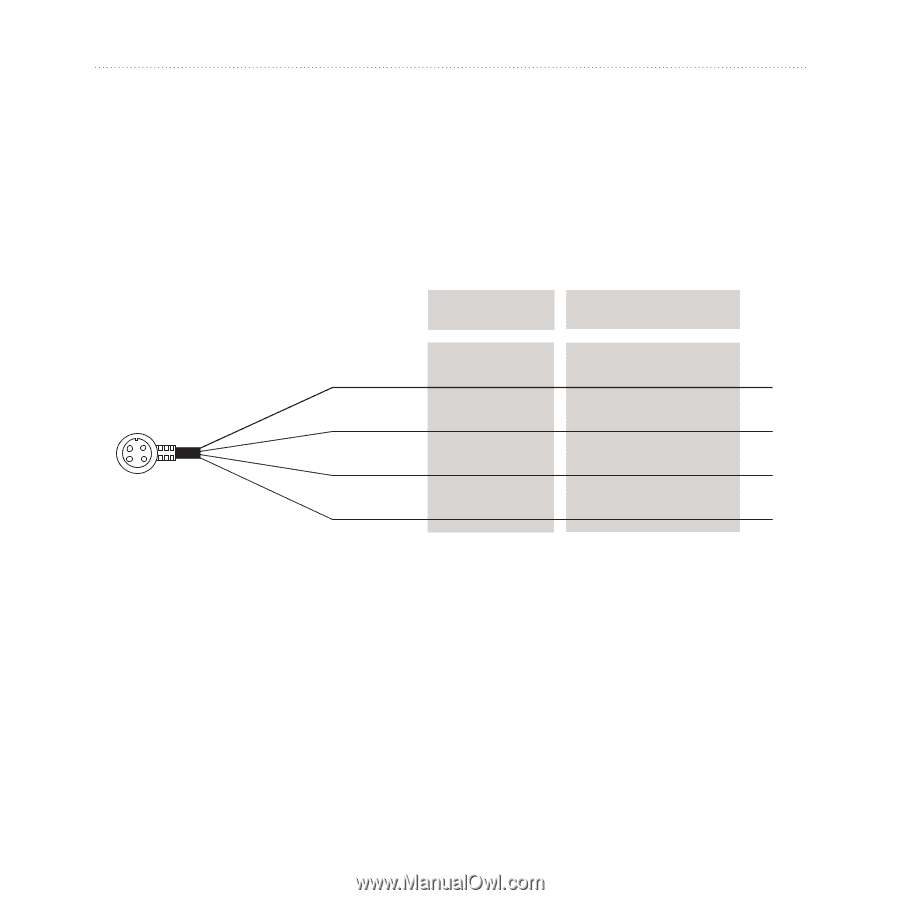
³·
GPS 72H Owner’s Manual
Marine Navigation
Connecting the Power/Data Cable
The power/data cable connects the GPS 72H to a 8-35 volt DC system and
provides interface capabilities for connecting external devices. The color
code in the diagram below indicates the appropriate harness connections. The
replacement fuse is a AGC/3AG - 2.0 Amp fuse.
GPS 72H Power/Data Cable
>
>
Color
Red
Black
White
Brown
Function
Power
Ground
Data Out (Tx)
Data In (Rx)
Interfacing
The following formats are supported for connection of external devices:
GARMIN proprietary Differential GPS (DGPS), NMEA 0183 version 2.3,
ASCII Text Output, and RTCM SC-104 input (version 2.0).