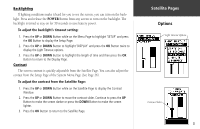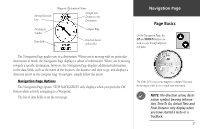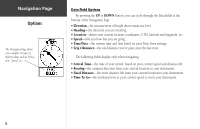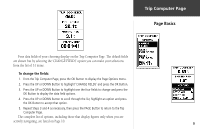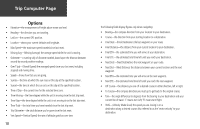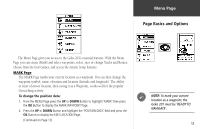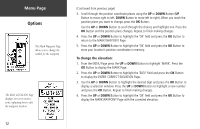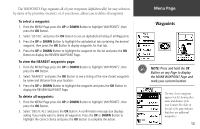Garmin Geko 201 Owner's Manual - Page 16
the time of your arrival, based on your current speed and distance left. - reset
 |
UPC - 753759042066
View all Garmin Geko 201 manuals
Add to My Manuals
Save this manual to your list of manuals |
Page 16 highlights
Navigation Page Options The Navigation Page allows you to display 10 types of different data, such as 'Elevation', 'Speed', etc. Data Field Options By pressing the UP or DOWN Button, you can cycle through the Data fields at the bottom of the Navigation Page: • Elevation-the measurement of height above mean sea level. • Heading-the direction you are traveling. • Location-shows your current location coordinates, UTM, latitude and longitude, etc. • Speed-tells you how fast you are going. • Time/Date-the current time and date based on your Time Zone settings. • Trip Odometer-the total distance you've gone since the last reset. The following fields display only when navigating: • Arrival Time-the time of your arrival, based on your current speed and distance left. • Bearing-the compass direction from your current location to your destination. • Final Distance-the route distance left from your current location to your destination. • Time To Go-the estimated time at your current speed to reach your destination. 8