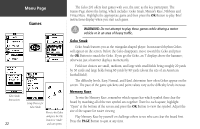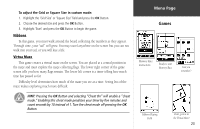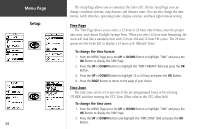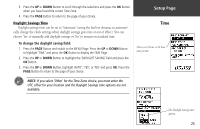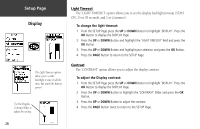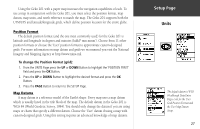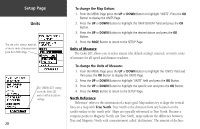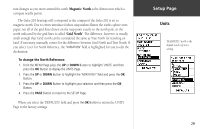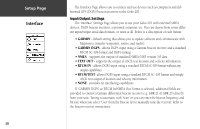Garmin Geko 201 Owner's Manual - Page 35
Units - utm
 |
UPC - 753759042066
View all Garmin Geko 201 manuals
Add to My Manuals
Save this manual to your list of manuals |
Page 35 highlights
Using the Geko 201 with a paper map increases the navigation capabilities of each. To use a map in conjunction with the Geko 201, you must select the position format, map datum, map units, and north reference to match the map. The Geko 201 supports both the UTM/UPS and latitude/longitude grids, which define position location for the entire globe. Position Format The default position format (and the one most commonly used) for the Geko 201 is latitude and longitude in degrees and minutes (hdddº mm.mmm'). Choose from 11 other position formats or choose the 'User' position format to approximate custom-designed grids. For more information on map datum and grids we recommend you visit the National Imagery and Mapping Agency at http://www.nima.mil. To change the Position Format (grid): 1. From the UNITS Page press the UP or DOWN Button to highlight the 'POSITION FRMT' field and press the OK Button. 2. Press the UP or DOWN Button to highlight the desired format and press the OK Button. 3. Press the PAGE Button to return to the SETUP Page. Map Datums A map datum is a reference model of the Earth's shape. Every map uses a map datum which is usually listed in the title block of the map. The default datum in the Geko 201 is WGS 84 (World Geodetic Survey, 1984). You should only change the datum if you are using maps or charts that specify a different datum. Choose the 'User' datum if using a map with custom-designed grids. Using this setting requires an advanced knowledge of map datums. Setup Page Units The default datum is WGS 84 although Data Entry Pages exist for the User Grid Position Format and the User Map Datum Setup. 27