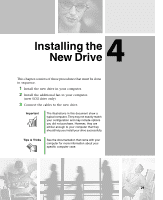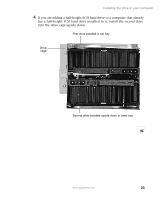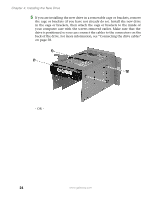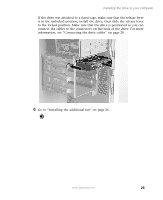Gateway DX4320 Hardware Installation Guide - Page 26
Installing the drive in your computer, To install the drive into your computer
 |
View all Gateway DX4320 manuals
Add to My Manuals
Save this manual to your list of manuals |
Page 26 highlights
Chapter 4: Installing the New Drive Installing the drive in your computer To install the drive into your computer: 1 Turn off your computer, then disconnect the power cord and external cables. 2 Following the static electricity precautions on page 4, remove your computer case cover. See the documentation that came with your computer for instructions on removing your computer case cover. 3 If you are installing the drive in a 5.25-inch drive bay, attach the hard drive expansion brackets to the sides of the drive. 22 www.gateway.com
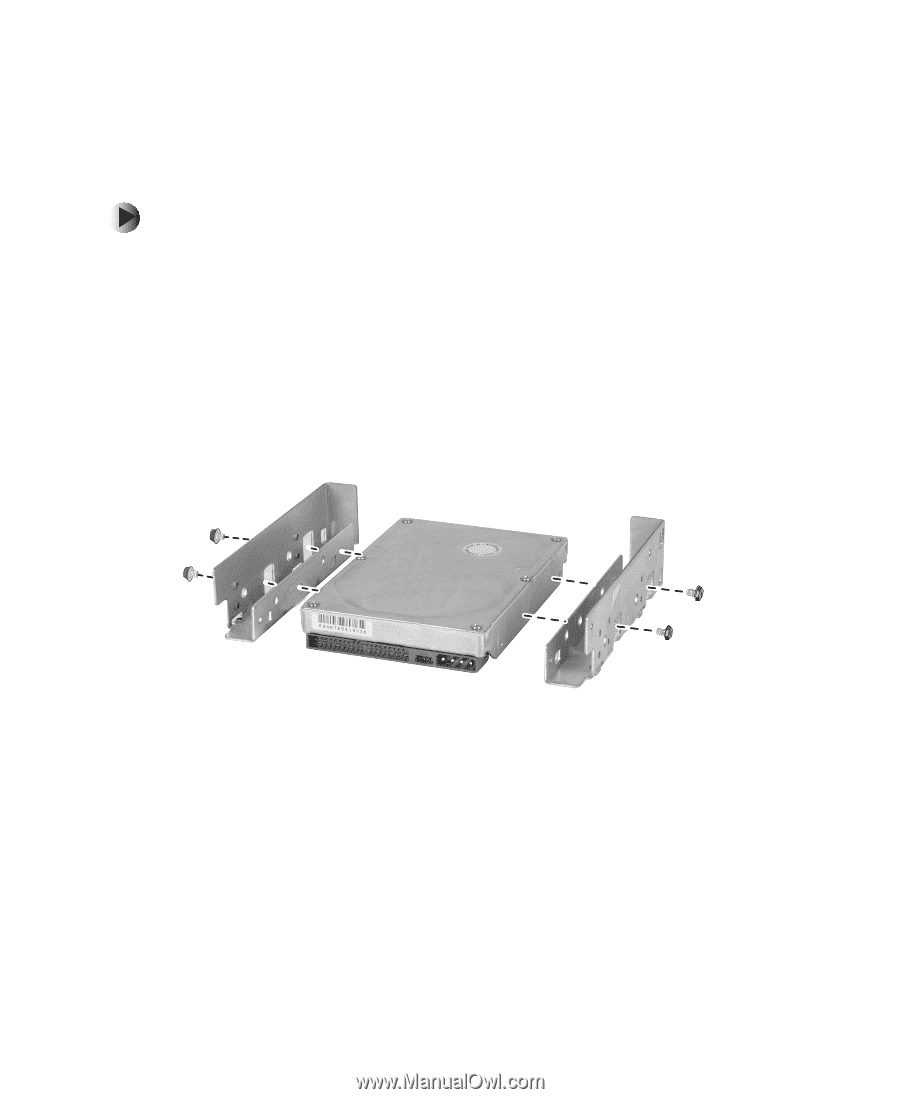
22
Chapter 4: Installing the New Drive
www.gateway.com
Installing the drive in your
computer
To install the drive into your computer:
1
Turn off your computer, then disconnect the power cord and external
cables.
2
Following the static electricity precautions on page 4, remove your
computer case cover.
See the documentation that came with your computer for instructions on
removing your computer case cover.
3
If you are installing the drive in a 5.25-inch drive bay, attach the hard drive
expansion brackets to the sides of the drive.